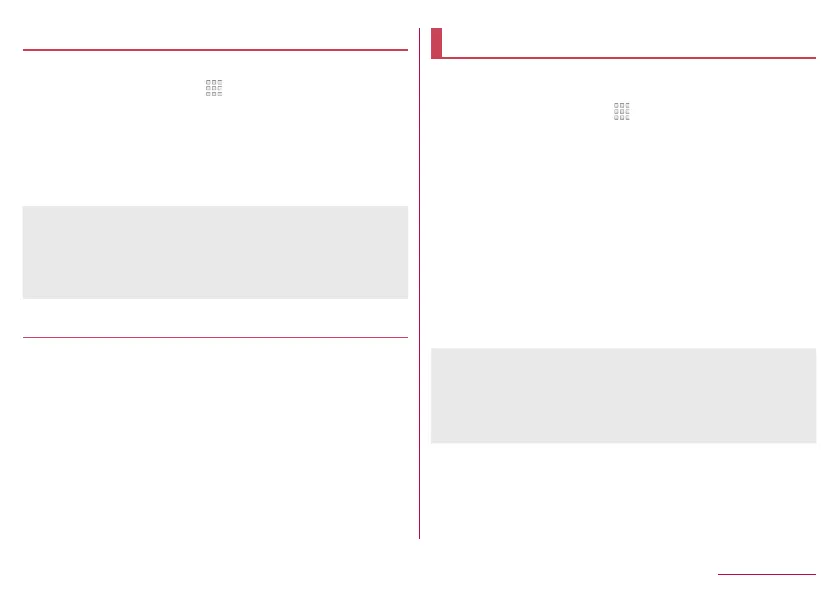163
Handset Settings
Setting up SIM card lock
You can make settings for the PIN code.
1
In the home screen, [ ]▶[Settings]▶[Lock &
Security]▶[Set up SIM card lock]
2
Select an item
Lock SIM card: Set whether to enter the PIN code when the
power is turned on.
Change SIM PIN: Change the PIN code.
z
In Japan, you cannot make a call to the emergency number
(110, 119 or 118) when a docomo nano UIM card is not
inserted, while the PIN code is locked or from the PUK (PIN
Unlock Key) entry screen.
z
The setting is saved on the docomo nano UIM card.
Disabling PIN lock
1
In the PIN locking screen, enter PUK (PIN
Unlock Key)
2
Enter a new PIN code
3
Enter the new PIN code again
Languages & input
You can make settings for the language displayed on the
screen, character entry, text-to-speech, etc.
1
In the home screen, [ ]▶[Settings]▶
[Languages & input]
2
Select an item
Languages: Select Japanese/English.
Virtual keyboard: Set the software keyboard.
Physical keyboard: Set the keyboard connected via
Bluetooth.
Text-to-speech output: Make settings for the voice for reading
the characters displayed on the handset.
Spell checker: Make settings for Spell checker.
Personal dictionary: Register any words into Personal
dictionary.
Pointer speed: Set the speed of the pointer.
Virtual keyboard
z
When you enter Japanese, use S-Shoin. For details on the
setting of S-Shoin
☞
P. 46 “Setting character entry”
[Spell checker]
z
Japanese is not supported.