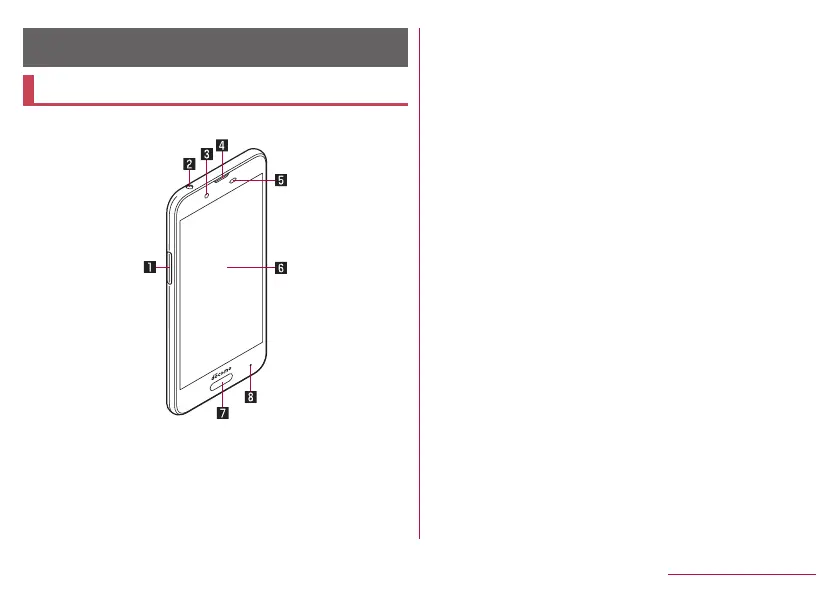29
Before Using the Handset
Before Using the Handset
Part names and functions
1 docomo nano UIM Card and microSD Card tray
z
For details on docomo nano UIM card
☞
P. 32 “docomo
nano UIM card”
z
For details on microSD Card
☞
P. 35 “microSD Card”
2 Earphone/Microphone terminal
3 Front camera
z
For details on using camera
☞
P. 113 “Camera”
4 Earpiece/Speaker
5 Proximity sensor/Brightness sensor
z
The proximity sensor detects the distance to the face and
prevents inadvertent operation of touch panel during a call.
z
The brightness sensor detects the brightness of the
surrounding area and adjusts the brightness of the backlight.
z
Do not cover the sensor area with your hand or paste a
sticker etc. on the sensor area. The sensor may not work
properly.
6 Display/Touch panel
z
For details on operation of the touch panel
☞
P. 40
“Operation of touch panel”
7 Fingerprint sensor
z
Use to unlock the touch panel etc. by fingerprint
authentication.
z
For details on using fingerprint sensor
☞
P. 160 “Fingerprint
authentication”
8 Incoming/Charging lamp
z
For details on incoming/charging lamp
☞
P. 52 “Incoming/
Charging lamp”