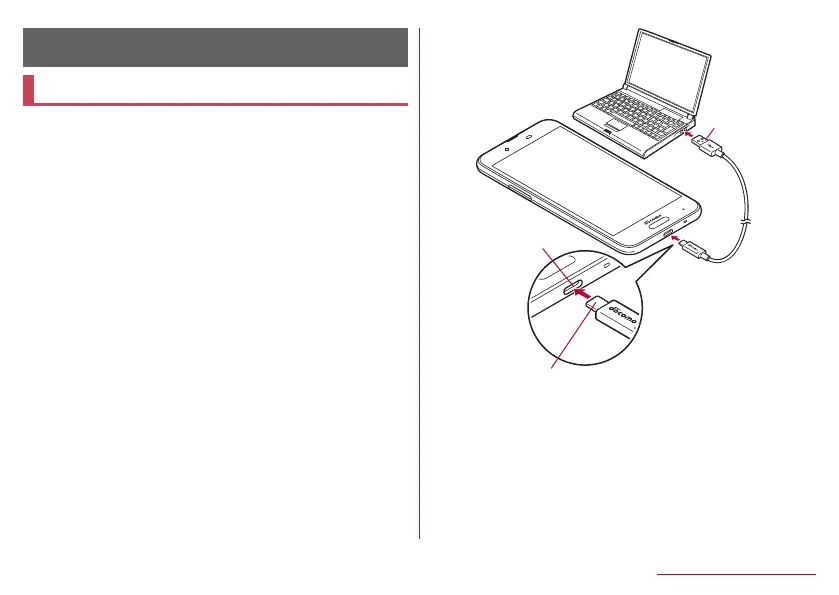179
External Device Connection
External Device Connection
PC connection
You can charge the handset and transfer data between a PC
and the handset memory/microSD Card by connecting the
handset and the PC.
When connecting the handset to a PC using USB cable A to C
01 (sold separately), operate the following steps.
1
Insert the Type-C plug of USB cable A to C 01
horizontally into the USB Type-C connection
jack on the handset
2
Insert the USB plug of USB cable A to C 01
horizontally into the USB connector on a PC
z
The confirmation screen for the use of USB connection is
displayed. If it is not displayed, drag the status bar down and
select the notification for the use of it.
USB plug
USB Type-C
connection jack