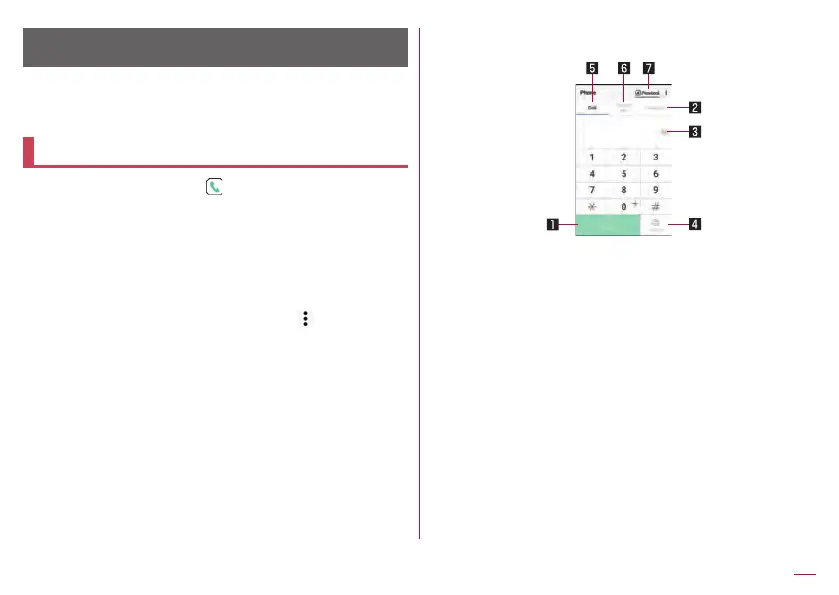73
Call
Call
You can use the phone and phonebook, and make settings for
call, voice/answering memo, operations available when calls
are received, etc.
Making a call
1
In the home screen, [ ]▶[Dial]
2
Enter a phone number
z
Always enter the city code, even when it is a local number.
z
You can set to notify/not to notify the other party of your
phone number for each call by adding “186”/“184” to the
head of the phone number.
z
Add the number registered in advance to the head of the
phone number: Enter a phone number▶[
]▶[Select
prefix]▶select the registered name of the number
y
You can add the number registered in [Prefix settings]
(
☞
P. 81 “Call settings/Other”).
1 Call
z
Make a call. Also, if there are outgoing call history items,
touch it to enter the latest one when the phone number
has not been entered.
2 Favorites
z
Display the contacts set as favorites.
3 Delete
z
Delete an entered number.
z
Touch and hold it to delete all the entered numbers.
4 Register
5 Dial
z
Display the dial screen.
6 Outgoing/Incoming call history
7 Phonebook
z
Display the phonebook.