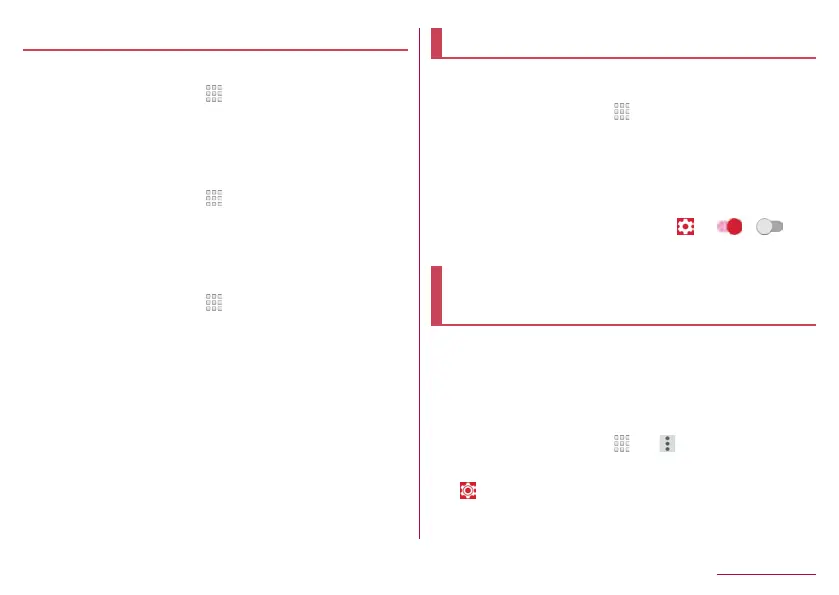70
docomo LIVE UX
Managing apps
Moving apps to the home screen
1
In the home screen, [ ]▶touch and hold an
app
2
Drag it to the home screen
Moving apps
1
In the home screen, [ ]▶touch and hold an
app
2
Drag it to the destination
Uninstalling apps
1
In the home screen, [ ]▶touch and hold an
app
2
Drag it to [Uninstall]▶[OK]
Installing recommended apps
Apps recommended by DOCOMO are displayed when you
touch the Recommends button of the app list screen.
1
In the home screen, [ ]▶[Recommends]
z
When you use this for the first time, select [ENABLE] and
follow the instructions on the screen and operate.
2
Select an app
z
The screen for downloading the app is displayed.
z
When you activate this for the first time, the notification setting
of recommended apps is set to ON. [
]▶[ ]/[ ] of
“Notification settings” to change the notification setting.
Backing up/Restoring the home
screen
You can restore the positions of apps, widgets, etc. in the
home screen using data of docomo LIVE UX backed up to
docomo cloud. At the time of restoration, a page for docomo
service is added at the end of the home screen.
Backing up the home screen
1
In the home screen, [ ]▶[ ]▶[Layout backup
& Restore]
2
[ ]
3
[BACKUP]
