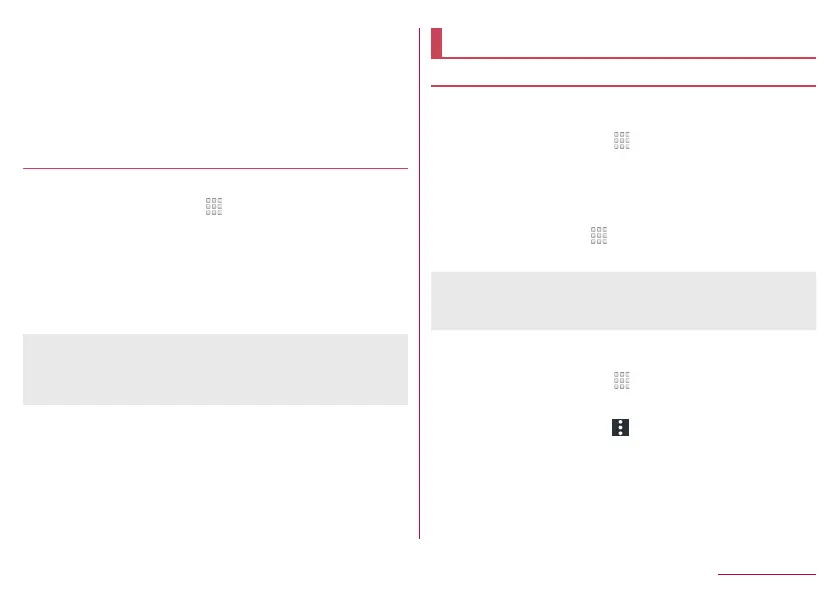166
Handset Settings
8
[NEXT]
9
[Add registration]/[Delete before registration]▶[OK]
z
If you set up multiple accounts, the screen for selecting to
which account to register is displayed.
10
[OK]
Resetting all
You can erase all data on the handset memory.
1
In the home screen, [ ]▶[Settings]▶[Backup
& reset]▶[Reset all]
2
[RESET PHONE]
z
You can also erase data on a microSD Card at the same
time by enabling [Delete data in SD card as well.].
3
[ERASE EVERYTHING]
z
The following data are erased.
Data that are created, saved or registered
Contents that are set in the “Settings” app
Downloaded apps
Accounts
Setting up Google account etc.
z
You can use Google services such as Gmail and Google Play if
you set up Google account.
1
In the home screen, [ ]▶[Settings]▶
[Accounts]▶[Add account]
2
Select an account type
3
Set up an account
z
In the home screen, [ ]▶[Settings]▶[Accounts] to find the
added account on the displayed menu.
z
When activating the app that requires an account without
setting one up, the account setup screen appears.
z
Keep a separate memo of the set account and password.
Deleting your account
1
In the home screen, [ ]▶[Settings]▶
[Accounts]
2
Select an account▶[ ]▶[Remove account]▶
[REMOVE ACCOUNT]
z
Operation methods may differ depending on the account.