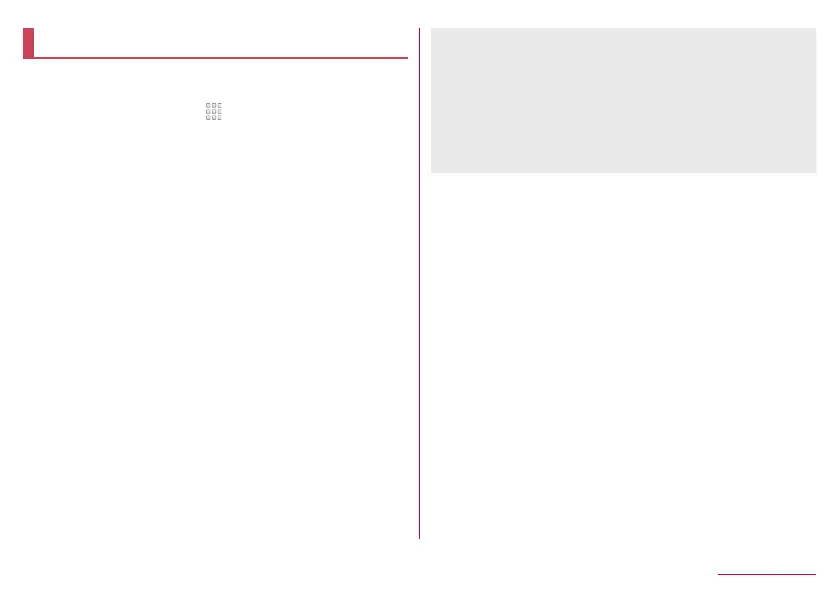143
Handset Settings
AQUOS Useful
Make settings for convenient functions supplied with the
handset.
1
In the home screen, [ ]▶[Settings]▶[AQUOS
Useful]
2
Select an item
Fingerprint sensor: For details
☞
P. 160 “Fingerprint
authentication”
ScrollAuto: For details
☞
P. 144 “ScrollAuto”
エモパー (EMOPA): For details
☞
P. 129 “EMOPA”
Clip Now: For details
☞
P. 144 “Clip Now”
Auto sleep Off: For details
☞
P. 145 “Auto sleep Off”
Phone cover setting: When equipping the handset with the
AQUOS Frosted Cover (commercially available), set [AQUOS
Frosted Cover] to ON. Also, you can check the using method
of AQUOS Frosted Cover in “More info”.
y
You can turn the display on/off by opening/closing the
cover. If you turn the display on while the cover is closed,
the display is frosted. If you trace the cover, frost whose
area you traced is removed, and you can check the
notification and operate while the cover is closed.
ROBOQUL setting: For details
☞
P. 145 “ROBOQUL
setting”
AQUOS Frosted Cover
z
In the following cases, the display is not frosted even when the
cover is closed.
While receiving a call
When alarm ringing
When EMOPA is talking
z
When the cover is closed, EMOPA does not notify with only the
screen display.