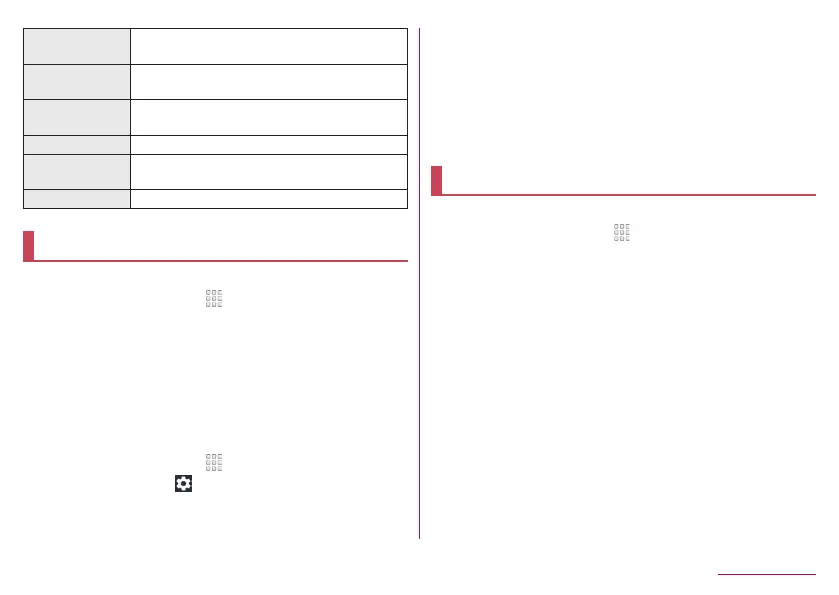139
Handset Settings
Accounts Add/Set accounts or make settings for data
synchronization.
Google Make settings for various Google services
collectively.
Date & time Make settings for the date and time and their
format.
Accessibility Make settings for accessibility options.
Printing Print with an app supporting the print function
by installing a print app (plug-in).
About phone Check the information about the handset.
Notifications
You can make settings for app notifications.
1
In the home screen, [ ]▶[Settings]▶
[Notifications]
2
Select an item
3
Set for notifications
On the lock screen
You can set for notifications to be displayed on the lock screen of
the touch panel.
1
In the home screen, [ ]▶[Settings]▶
[Notifications]▶[ ]
2
[On the lock screen]▶select an item to display/
hide notifications
z
When selecting [Hide sensitive notification content], you can
set not to display details such as the other party's phone
number or the number of notifications in the lock screen.
y
You can use this item when Screen lock is set to an item
other than [None] or [Swipe or Touch].
Sound
You can make settings for the ringtone, notification sound, etc.
1
In the home screen, [ ]▶[Settings]▶[Sound]
2
Select an item
Media volume: Set the volume of the media sound (music,
video, etc.).
Alarm volume: Set the volume of the alarm.
Ring volume: Set the volume of the ringtone.
エモパー volume (Volume of EMOPA): Set the volume of EMOPA.
Phone ringtone: Set the ringtone.
Vibrator when receiving a call: Set whether to activate the
vibrator when receiving a call.
Manner Mode: Make settings for the priority notification or
operation of notification at specific time etc.
y
For details on Manner mode
☞
P. 56 “Manner mode”
Default notification ringtone: Set the notification sounds.
Default alarm ringtone: Set the alarm sounds.
Other sounds: Set whether to activate the vibrator when a
specific key operation etc. is carried out or set whether or not
to enable operation sounds for when touching menus etc.