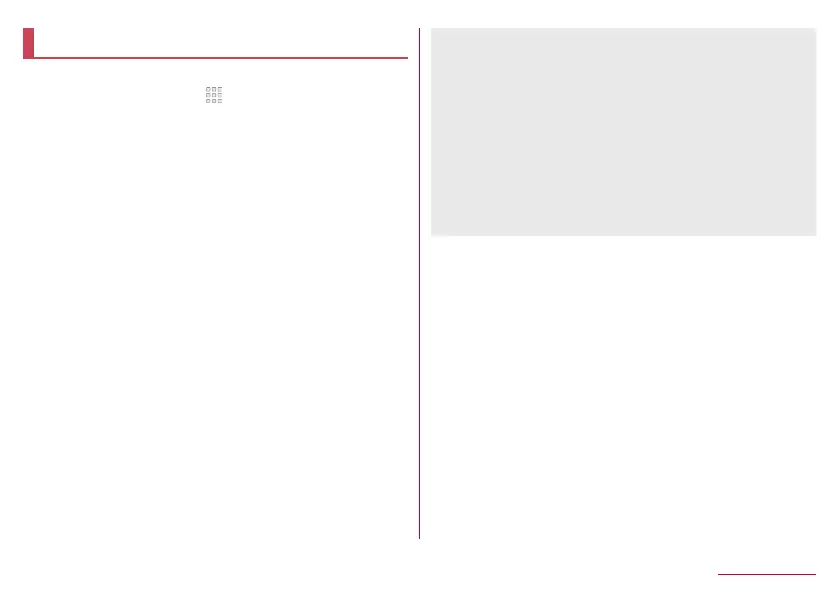140
Handset Settings
Display
You can make settings for the screen display etc.
1
In the home screen, [ ]▶[Settings]▶[Display]
2
Select an item
Wallpaper: Set an image for the home screen and the lock
screen of the touch panel.
y
If you set [Lock Photo Shuffle] to ON, an image for the
lock screen of the touch panel is automatically switched
every time the display is turned on.
Brightness level: For details
☞
P. 141 “Brightness level”
Sleep: Set the light duration of the backlight.
Press power button twice for camera: Set whether to activate
Camera by pressing 0 twice.
Relax settings: For details
☞
P. 141 “Relax settings”
Quality mode: Make settings for the picture quality. Also, set
whether to use the function of Virtual HDR which allows the
video to display like HDR video.
Illumination: For details
☞
P. 142 “Illumination”
When device is rotated: Set whether to rotate the contents of
the screen when rotating the handset.
Font Settings: Make settings for the text size or text font.
Display size: Set icons etc. size displayed on the screen.
VeilView: For details
☞
P. 142 “VeilView”
Screen saver: Set whether to use the screen saver.
Cast: For details
☞
P. 181 “Cast”
Display left percents of Battery: Set whether to display the
percentage of the remaining battery level on the status bar.
[Sleep]
z
Note that the continuous stand-by time is shortened when
increasing the light duration.
[Quality mode]
z
If [RelaxView] is enabled, the settings of Quality mode are not
applied.
[When device is rotated]
z
This function may not follow the setting depending on the app in use.
[Font Settings]
z
Font may not appear correctly when activating an app
downloaded from Google Play etc.