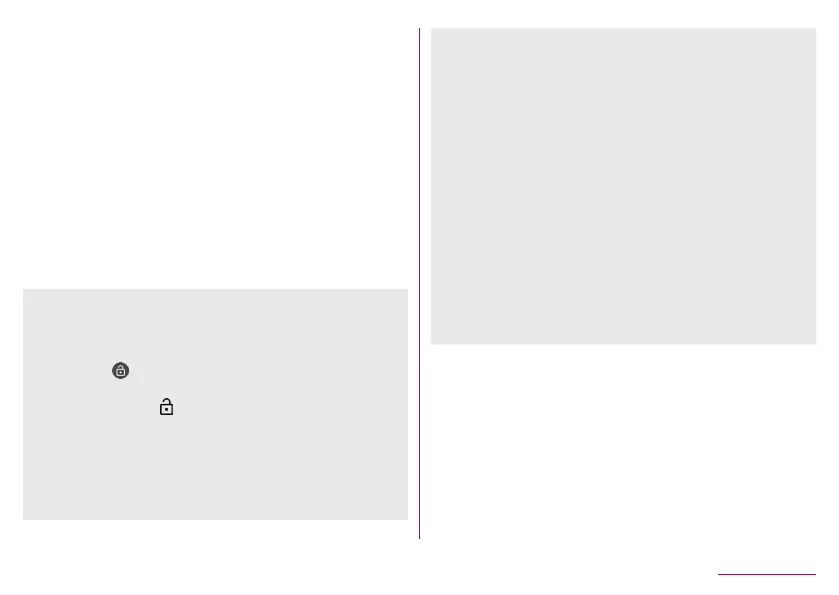157
Handset Settings
Unknown sources: Allow installation of apps received via
websites other than Google Play, mails, etc.
Storage type: Display the storage type.
Trusted credentials: Check certificates and enable/disable
them.
User credentials: Check credentials.
Install certificates: Install encrypted certificates.
Clear credentials: Delete all credentials.
Trust agents: Make settings for apps (agents) that unlock the
touch panel.
Screen pinning: Restrict the use of apps other than selected
one. For details on the operation method
☞
P. 58 “Recent
Apps”
Apps with usage access: Set apps that can access the data
of app usage history item.
[Screen lock]
z
The following items can be set.
None: The lock screen of the touch panel is not displayed.
Swipe or Touch: Set the touch panel to be unlocked by
touching [
]. When [AQUOS Home]/[AQUOS Kantan
Home] is selected in Batch change lock screen/ home
application, slide [
] up to unlock.
Pattern: Set a pattern which forms by linking four or more
dots.
Lock No.: Set four- to sixteen-digit number.
Password: Set four to sixteen alphanumerics or half-width
symbols.
y
Some half-width symbols are not available.
z
If you set Screen lock to [Pattern]/[Lock No.]/[Password], the
unlock screen may be displayed when making various settings.
If the unlock screen is displayed, unlock the screen by the
method you have set.
z
If you have registered the fingerprint, unlock the screen by
fingerprint authentication as well.
y
If you fail in fingerprint authentication five times continuously,
you cannot unlock the screen by the fingerprint for a certain
period of time. Try again later or unlock the screen by method
set in Screen lock.
z
If you enter wrong patterns/lock numbers/passwords, you
cannot unlock the screen for a certain period of time according
to how many times you have entered wrong patterns.
Five times in a row: 30 seconds
10 times in a row: 30 seconds
After you have entered wrong patterns 10 times in a row, you
cannot enter the pattern for 30 seconds each time you enter
wrong patterns. If you unlock the screen, the count is reset.