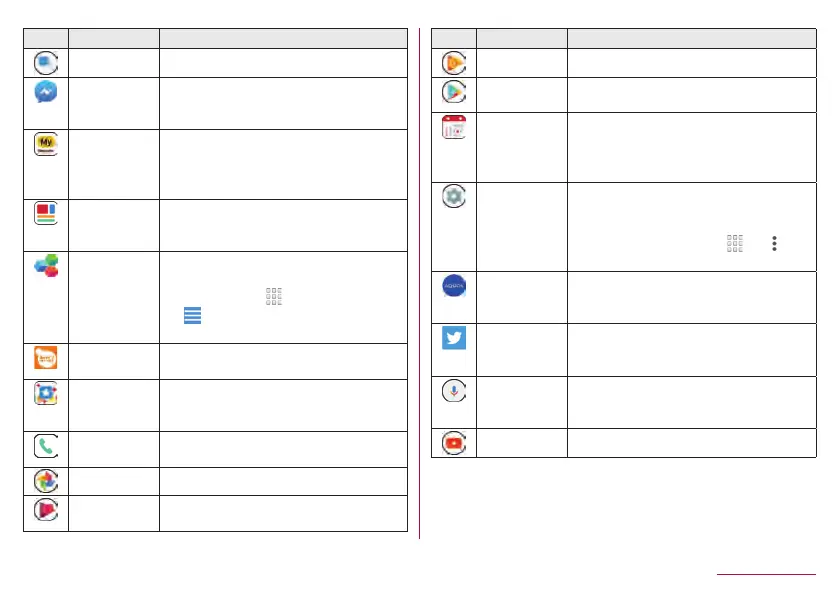68
docomo LIVE UX
Icon App Description
Messaging Use SMS (
☞
P. 92 “SMS”).
Messenger Send messages to or use voice/video
call with contacts on your mobile phone
or your Facebook friends/group.
My docomo
アプリ (My
docomo
app)
*1
Check your data volume, charges and
information such as subscription.
My
Magazine
*2
A search service to display articles of
genres you choose (
☞
P. 71 “My
magazine”).
OfficeSuite Use OfficeSuite.
z
For details on supported files, in the
home screen, [
]▶[OfficeSuite]▶
[
]▶[Help and Feedback]▶[Help] to
refer to help.
Osaifu-Keitai Use Osaifu-Keitai (
☞
P. 109 “Using
“Osaifu-Keitai compatible services””).
Osusume
Apps
*2
Apps recommended by DOCOMO are
displayed (
☞
P. 70 “Installing
recommended apps”).
Phone An app to use the phone and make
settings for calls (
☞
P. 73 “Call”).
Photos Manage images and videos.
Play Movies
& TV
Rent and watch movies.
Icon App Description
Play Music Play music.
Play Store Use Google Play (
☞
P. 106 “Play
Store”).
Schedule An app to create and manage schedules
(
☞
P. 127 “Schedule”). Its data is
shared with the Memo app. The i-concier
is supported.
Settings Make various settings for the handset
(
☞
P. 138 “Setting menu”).
z
The same operation can be performed
as in the home screen, [
]▶[ ]▶
[Settings].
SHSHOW
*1
An app to introduce various information
or content for handling AQUOS
smartphones/tablets.
Twitter An official client app of Twitter. You can
communicate with other people by
sharing short messages on websites.
Voice Search Search information of websites by voice
(
☞
P. 44 “Searching information on
the handset and websites”).
YouTube Use YouTube (
☞
P. 125 “YouTube”).