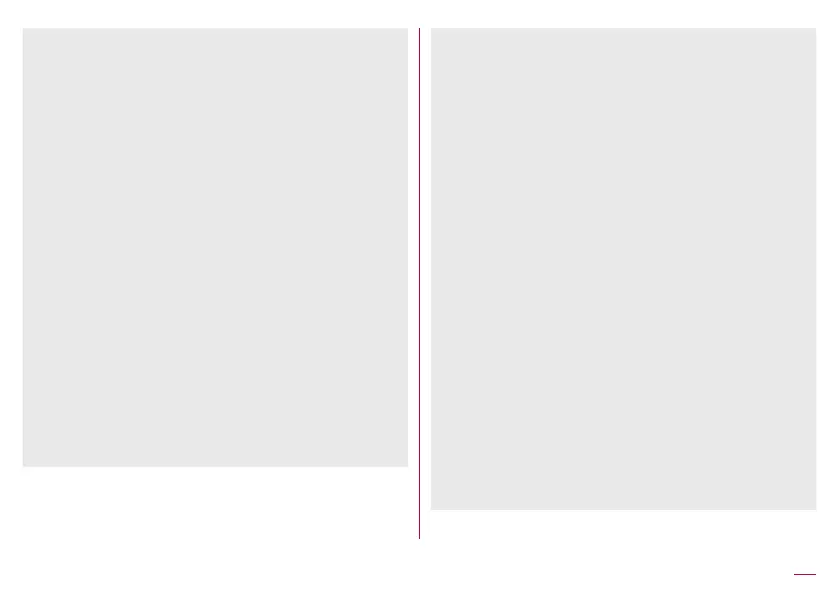84
Call
z
In the following cases, Suguden does not work properly.
During a hands-free call
When using the earphone/microphone and headset
When connecting to a Bluetooth device with call function
When making a call/receiving a call during a call
When the motion is not detected properly while lying down or
heavy exercise such as running and walking up/down stairs
When the display is covered such as the handset is equipped
with a flip cover and the cover is closed
z
If you put the handset in your bag or pocket with the display
turned on during an incoming call, Suguden may activate and
Answer or Disconnect may be carried out.
z
The proximity sensor has the property of being difficult to
respond the black object.
y
If you place the handset to your ear with your hair put
between the handset and your ear and answer a call, it may
not respond (not answered). In this case, place the handset
to your ear directly.
y
If you turn the handset back on the black desk etc. and carry
out Disconnect or Mute, Reject, it may not respond
(Disconnect or Mute, Reject is not carried out). In this case,
do not place the handset directly on the desk etc. and turn
the handset back like floating it approximately 1 cm.
z
Suguden does not support video call. However, [Hide the name
when receiving] can be used when receiving a video call.
[Answer]
z
This handset combines the earpiece and speaker. When you
use this function, the handset detects that your ear is closing to
the speaker from which the ringtone is ringing and the ringtone
volume is changed to proper volume. However, the loud volume
may be sounded near your ear such as when not detecting that
your ear is closing, so set the ringtone volume properly and
use.
[Disconnect]
z
Even in the following cases, a call ends when the handset
detects the disconnect motion (motion/disconnect keywords).
When a call is putting on hold by the other party
When the answering memo is activated by the other party
(playing a reply message/recording an answering memo)
Motion
z
If you place the handset downwards quickly when
disconnecting a call, it may not respond (cannot disconnect). In
this case, slowly carry out this movement to respond
(disconnect).
z
If you shake the handset forcefully, it recognizes a motion has
carried out and the call may be disconnected.
Voice command
z
When Disconnect by Voice command is set to ON, you may not
be able to use other apps which use microphones or voice
during a call (Example: an app to record a call). You can use
these apps from the next call by setting Disconnect by Voice
command to OFF after a call.