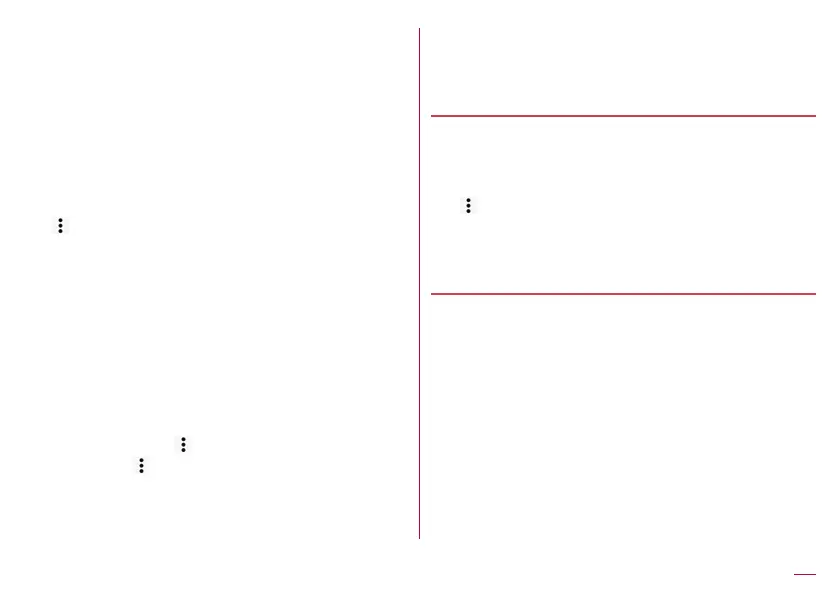88
Call
5 Favorites
z
Set the contact as a favorite.
z
Check the contacts set as favorites in [Favorites] of Group.
z
It is not available on contacts created with some accounts.
6 Call
Selecting accounts to display
1
In the home screen, select “ドコモクラウド”
(docomo cloud) folder▶[docomo phonebook]
▶[Contacts]
2
[ ]▶[Settings]▶[Accounts to display]
3
Select an item▶[OK]
z
To customize an account to display: [Customize...]▶select
accounts▶select groups▶[OK]
Sharing phonebook
You can send phonebook data to another device or save it in cloud
computing.
1
In the home screen, select “ドコモクラウド”
(docomo cloud) folder▶[docomo phonebook]
▶[Contacts]
2
Select a name▶[ ]▶[Share]
z
To send all: [ ]▶[SD card/SIM card/common]▶[Send all
data (common)]▶after completing the contact export drag
the status bar down and touch the notification
3
Select a sharing tool
z
Follow the instructions on the screen and operate after this
step.
Deleting phonebook
1
In the home screen, select “ドコモクラウド”
(docomo cloud) folder▶[docomo phonebook]
▶[Contacts]
2
[ ]▶[Delete contact]
3
Select names▶[OK]▶[OK]
z
To delete all items: [Select all]▶[OK]▶[OK]
Editing phonebook
1
In the home screen, select “ドコモクラウド”
(docomo cloud) folder▶[docomo phonebook]
▶[Contacts]
2
Select a name
3
[Edit]
4
Set each item▶[Save]
z
For details on each item that can be set
☞
P. 86 “Adding
contacts to phonebook”