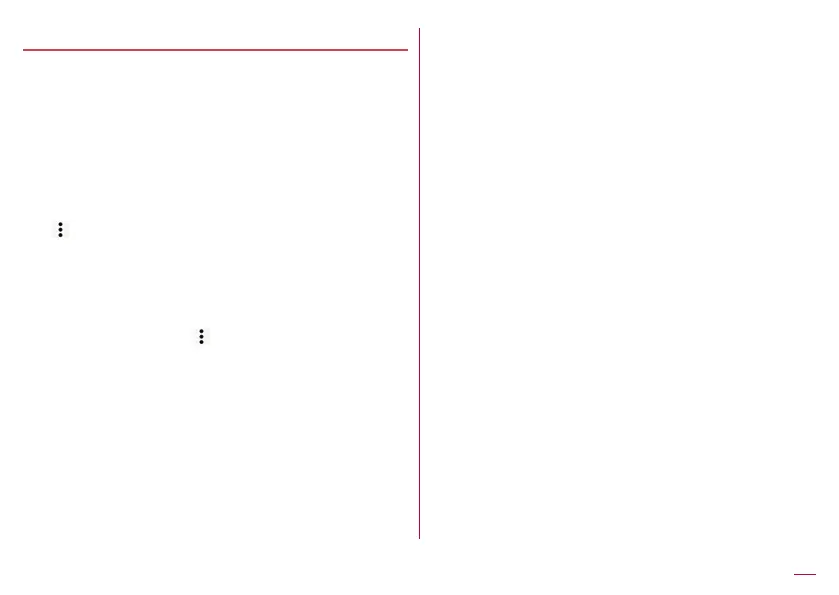91
Call
Backing up/Restoring phonebook
You can restore the phonebook from a docomo nano UIM card
or back up/restore using a microSD Card.
z
For details on backing up to/restoring from a microSD Card
☞
P. 136 “Backing up to/Restoring from a microSD Card”
Restoring from a docomo nano UI
1
In the home screen, select “ドコモクラウド”
(docomo cloud) folder▶[docomo phonebook]
▶[Contacts]
2
[ ]▶[SD card/SIM card/common]
3
[Restore from SIM card]
z
If there are multiple accounts, the screen for selecting to
which account to register is displayed.
4
Select the contact to import
z
To import all contacts: [ ]▶[Import all]