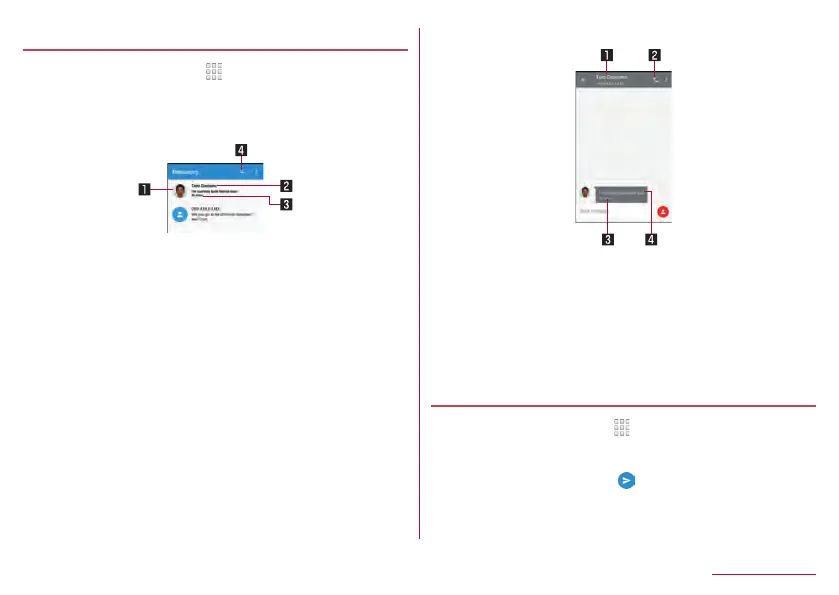93
Mail/Web Browser
Displaying message
1
In the home screen, [ ]▶[Messaging]
2
Select a thread
z
Messages are grouped into threads according to their
destinations/senders and displayed.
1 Image
z
Displayed if an image of the other party is registered in
the phonebook. Touch to display the registered content of
the phonebook. If the person is not registered in the
phonebook, you can register the person in the phonebook
after touching it.
2 Destination/Sender
3 Date and time of the message exchange
z
Display latest date and time of the message exchange.
When the interval from the latest exchange is short, the
elapsed time is displayed.
4 Message search
3
Check the message
1 Destination/Sender
2 Phone call
3 Date and time of the message exchange
z
Display latest date and time of the message exchange.
When the interval from the latest exchange is short, the
elapsed time is displayed.
4 Message
Replying message
1
In the home screen, [ ]▶[Messaging]
2
Select a thread
3
Enter the message▶[ ]