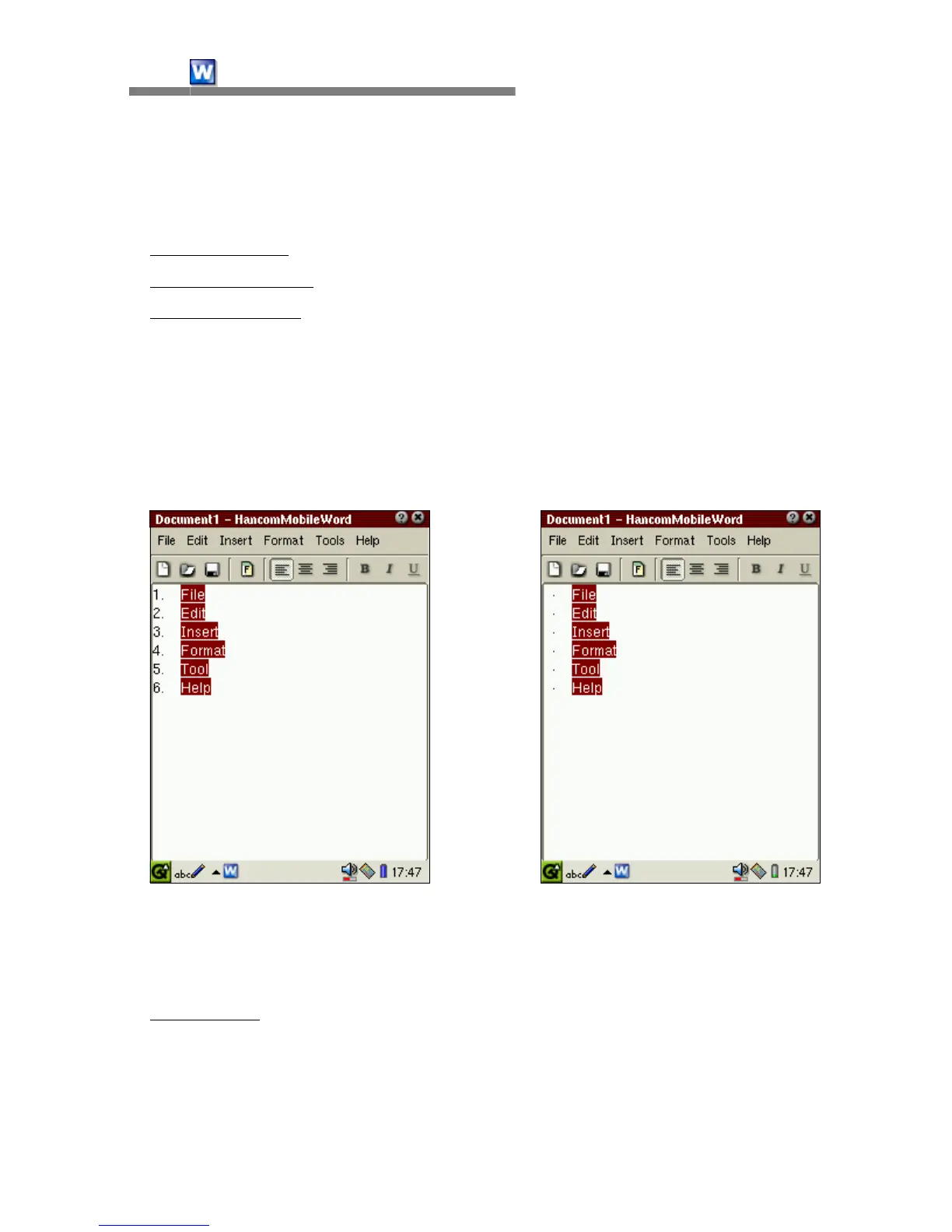•
Alignment
Alignment lets you decide the horizontal placement (also known as
'justification') of each line within the paragraph.
- Left Alignment
: Aligns paragraph to the left side
- Center Alignment
: Centers Paragraph
- Right Alignment
: Aligns paragraph to the right side.
•
Bullet
This function is used to organize content into ordered sections. Three options
are provided: None, Numbering, and Dots.
For example, when "Bullet-Numbering" is selected, paragraphs are
automatically numbered.
•
Space
Space specification is a function that lets you control line spacing. Listed
buttons may be tapped or desired numerical values may be typed in.
- Line space
: This function allows users to assign the space between lines
and paragraphs. Units are entered in as a percentage value of the space
between the lines. For example, when you input 100%, the line spacing is
set to the character height of the line to adjust paragraph spacing.