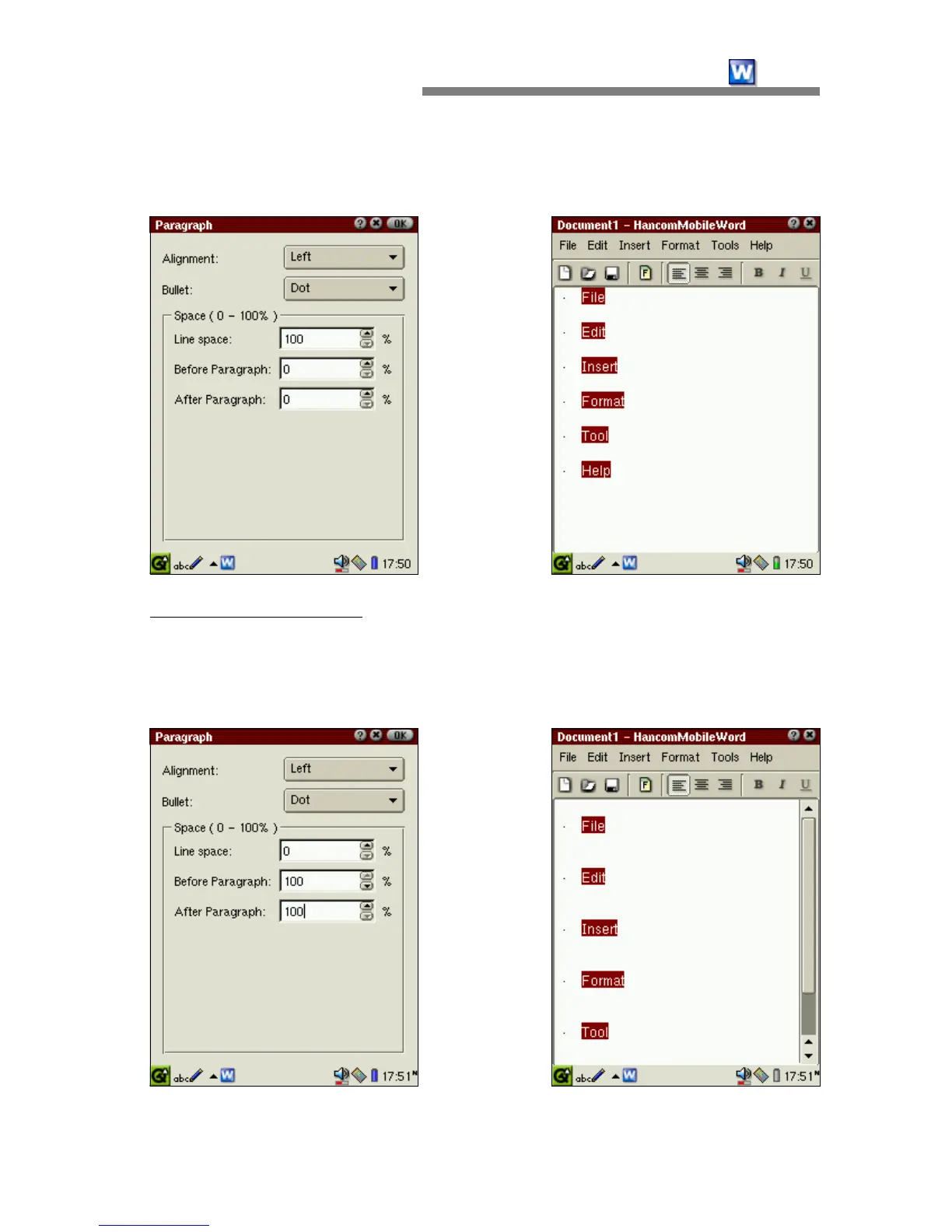CHAPTER 2:
HancomMobileWord
23
Therefore, if you input 50%, the line spacing becomes 1/2 of the height of
the characters in the current line.
- Before/After Paragraph : You may simply press the ENTER key to create
space between the title and body paragraph. However, inserting a space
using the Paragraph function enables the spacing to be changed
automatically.