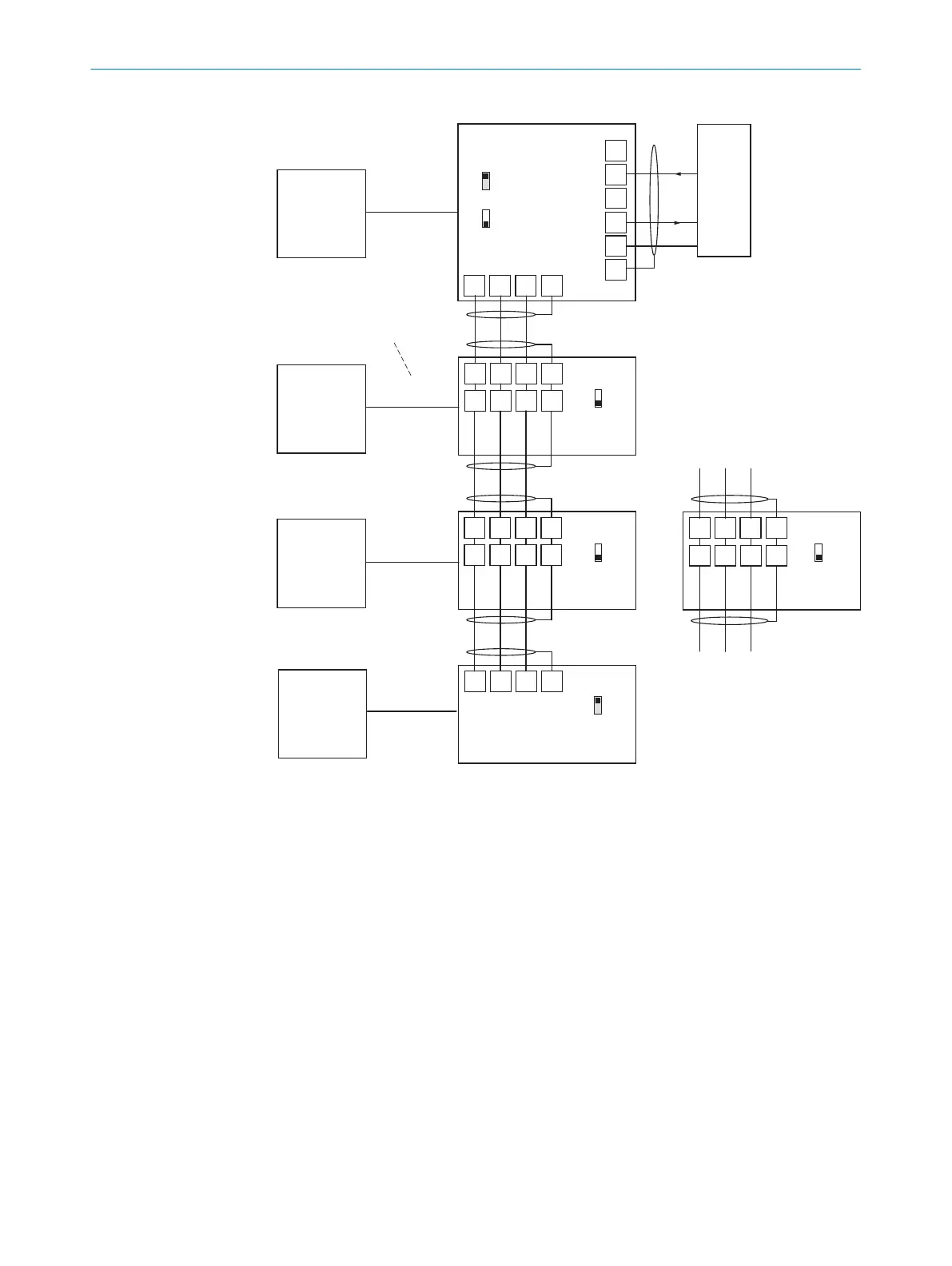Shield
24
25
34
35
7
CDM420-0001
CDM420-0001
CDM420-0001
(Slave) 7
(Slave) 7
(Slave) 7
GN = 01 5
Device 1 3
Device 2 3
Device 4 3
Device 3 3
(Master) 4
GN = 63 5
GN = 02 5
GN = 03 5
(max. 32 participants) à
Stub 8
Switch 2
ON
OFF
S4 (TermCAN):
Switch 2
ON
OFF
S4 (TermCAN):
Switch 2
ON
OFF
S4 (TermCAN):
21 22 23 6
21 22 23 6
31 32 33 7
21 22 23 6
21 22 23 6
31 32 33 7
CAN_H
CAN_L
Shield
GND
CAN_H
CAN_L
Shield
GND
CAN_H
CAN_L
Shield
GND
CAN_H
CAN_L
Shield
GND
GND
T‒/TxD
R‒/RxD
T+
R+
CDM420-0001
26
Connection
cable ß
Connection
cable 9
Connection
cable 9
Connection
cable 9
CAN
CAN
CAN
Switch 2
ON
OFF
S4 (TermCAN):
ON
OFF
S2 (RS485):
amongst
others
CAN 1 6
amongst
others
CAN 1 6
amongst
others
CAN 1 6
amongst
others
CAN 1 6
GN = Device number ß
Host
GND
RxD
TxD
RS-232
Serial Host interface 1
Alternative connection module á:
30 31 32 6
40 41 42 7
CDB620-
001
Switch 3
ON
OFF
S2 (TermCAN):
CAN_H
CAN_L
Shield
GND
Figure 55: Wire the CAN interface of the device in the CDM420-0001 connection module.
Connection and looping through of the supply voltage and connection of a trigger sensor for read
cycle generation at the master, for example, are disregarded here!
1
Serial host interface
2
Switch
3
Device
4
Master
5
Device number
6
CAN etc.
7
Slave
8
Branch line
9
Connecting cable permanently connected with the device (male connector, D-Sub-HD,
15-pin)
ß
Device number (GN)
à
Maximum 32 users
á
Example of alternative connection module:
Alternative connection modules for CLV61x: CDB620 or CDM420-0006
14 ANNEX
92
O P E R A T I N G I N S T R U C T I O N S | CLV61x 8017840/19OF/2021-10-28 | SICK
Subject to change without notice
