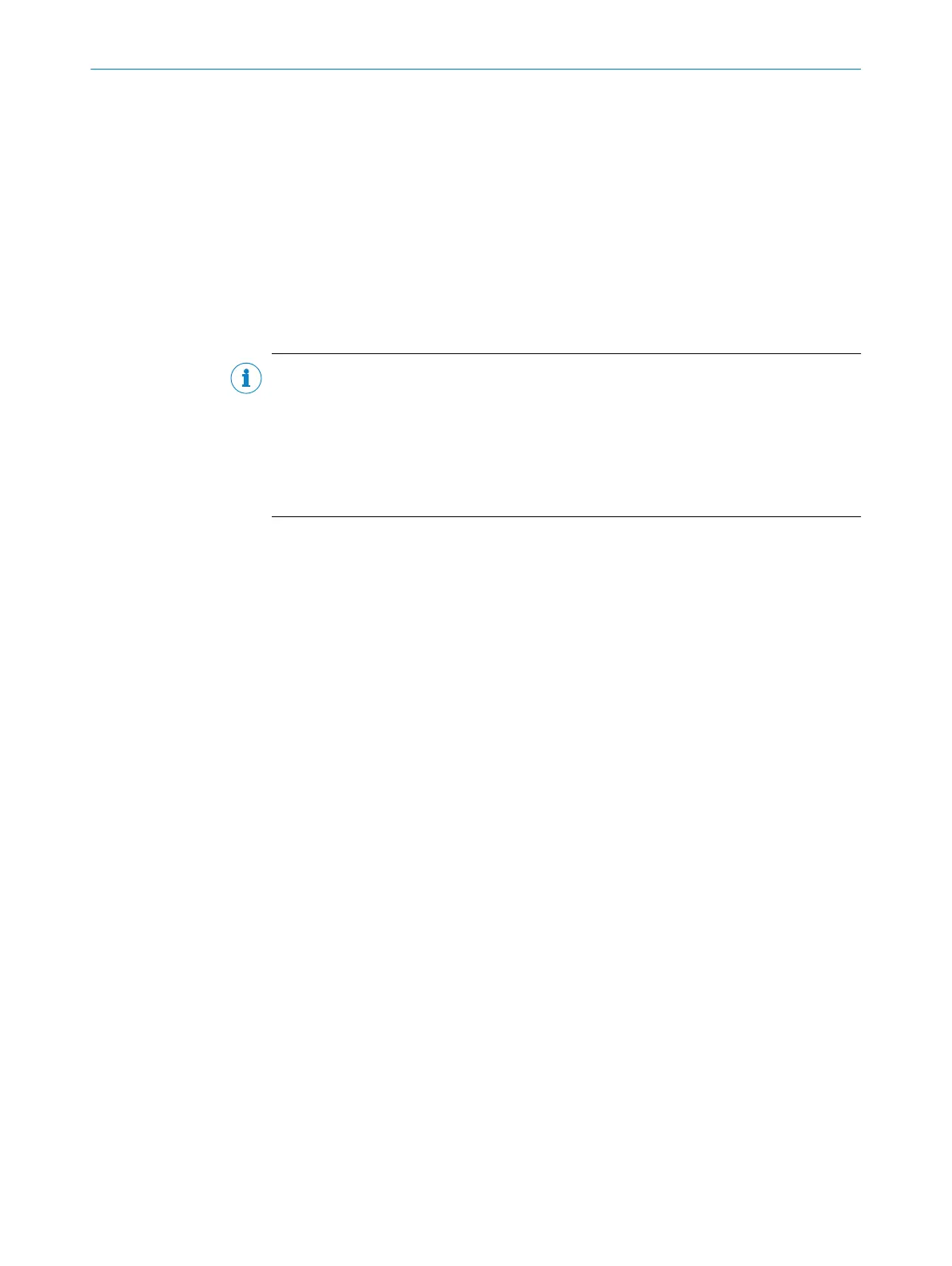10.6 Replacing the device
Faulty or damaged devices must be dismantled and replaced with new or repaired
devices of the same type.
10.6.1 Disassembling the device
1. Switch off the supply voltage to the device.
2. Detach all connecting cables from the device.
3. Remove the device from the bracket. When doing so, mark the position and align‐
ment of the device on the bracket or surroundings.
10.6.2 Replacing the device
NOTE
For further details, see the supplementary information document “Bar code scanner
CLV61x Dual Port (PROFINET)” in English (part no. 8017978) and German (part no.
8017977).
The supplementary information can be found under "Documentation" on the online
product page at:
•
www.sick.com/CLV61x_Dual_Port
1. Align and mount the new or repaired device (see "Mounting", page 26). When
doing so, note the previously applied markings on the bracket or surroundings (see
"Disassembling the device", page 53).
2. Reconnect the connecting cables to the device.
3. Switch on the supply voltage for the device. The device starts up with the default
setting (new device).
4. Depending on the selected configuration type, proceed as follows:
– Central configuration via GSD parameterization: When the PROFINET is
restarted, the PROFINET controller automatically parameterizes the device.
– Local automated configuration for device variants with an optional memory
card: The replacement device automatically transfers the saved parameter
set from the memory card into its permanent memory.
– Local manual configuration with SOPAS ET:
Option a: Download the configuration previously stored on the PC as part of
the backup concept to the device (via USB or Ethernet, depending on the
type) and permanently store it in the device.
Option b: Transfer the saved configuration of the previous device via profile
programming. To do this, create and print out profile programing bar codes in
SOPAS ET. When starting the device, hold the bar codes in the device’s read‐
ing area to permanently parameterize the scanner.
If automated PN name assignment for the device has been configured and activated in
the PROFINET controller, the following conditions apply:
•
Central configuration: The entire permanently stored parameter set of the new
device being installed must be set to default (same as state of new device upon
delivery).
•
Local configuration: At least the “PN Name” field in the device’s parameter set
must be empty.
The device then automatically obtains the required PN names from the PROFINET con‐
troller when the supply voltage is switched on.
TROUBLESHOOTING 10
8017842/ZOK7/2019-02-01 | SICK O P E R A T I N G I N S T R U C T I O N S | CLV61x DualPort (PROFINET)
53
Subject to change without notice
