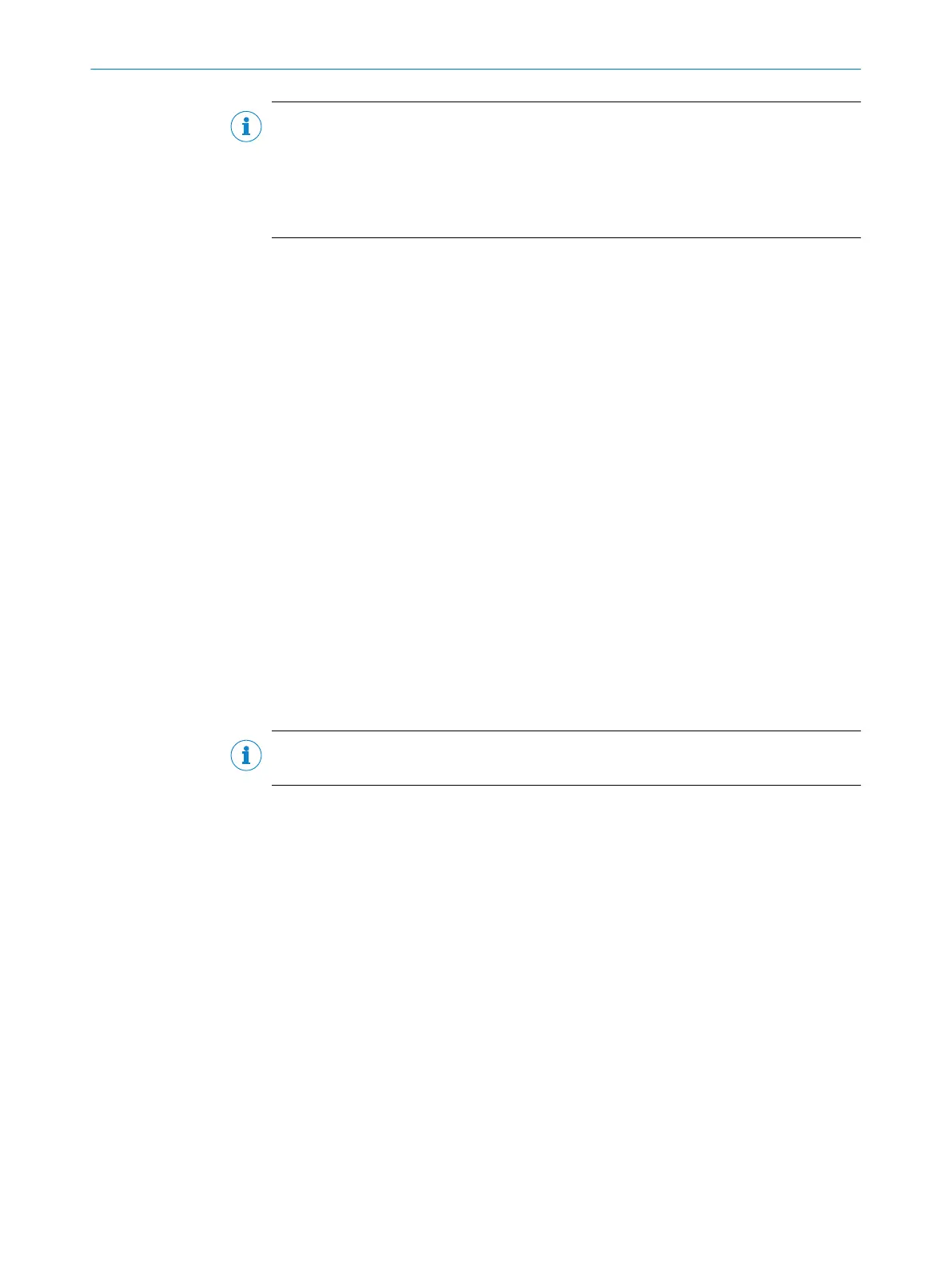NOTE
Additional laser warning label
If the laser warning label affixed to the device is concealed when the device is installed
into a machine or paneling, the laser beam outlet opening must be suitably labeled on
the machine. For this purpose, an additional warning label must be affixed next to the
output opening.
Controlling the laser diode
When operating properly in real conditions, the device will only switch the laser diode on
if there is an object in the reading area, or if a reading is required (pulsed reading oper‐
ation). This operating mode results in a longer laser diode service life than with a laser
diode that is switched on in continuous operation.
A laser timeout can switch off the laser diode automatically in this type of object trigger
control if the pulse has been active for too long (e.g., the conveyor system has
stopped). In this case, the current internal reading interval of the device remains open.
Depending on the selected parameterization type, the laser timeout can be set as fol‐
lows:
•
Using the SOPAS ET configuration software, on the Illumination Control device page.
•
With GSD parameterization, using the “10_Object Trigger Ctrl” module.
In the default setting, the laser timeout is deactivated.
The laser diode is permanently or repeatedly switched on in the following device sta‐
tuses:
■
In the “Percentage Evaluation” and “Auto Setup” operating modes (only used tem‐
porarily for configuration/diagnostics)
■
In reading operation in the pulsing types “Auto pulse” (adjustable pulse/pause
ratio) or “Free”.
If the timeout is activated, it will have no effect in this case.
NOTE
The device has no optical indicator (LED) for laser diode activity.
2.8 Switching off the device
When switching off the device, at the most, the following data will be lost:
■
Application-specific parameter sets that were only temporarily stored in the device
■
Last reading result
■
Daily operating hours counter
2.9 Protection of the environment
During construction of the device, attention was paid to achieving the smallest environ‐
mental impact possible. Apart from the housing, the device contains no materials using
silicon.
2.10 Repairs
Repair work on the device may only be performed by qualified and authorized person‐
nel from SICK AG. Interruptions or modifications to the device by the customer will inval‐
idate any warranty claims against SICK AG.
2 SAFETY INFORMATION
12
O P E R A T I N G I N S T R U C T I O N S | CLV61x DualPort (PROFINET) 8017842/ZOK7/2019-02-01 | SICK
Subject to change without notice
