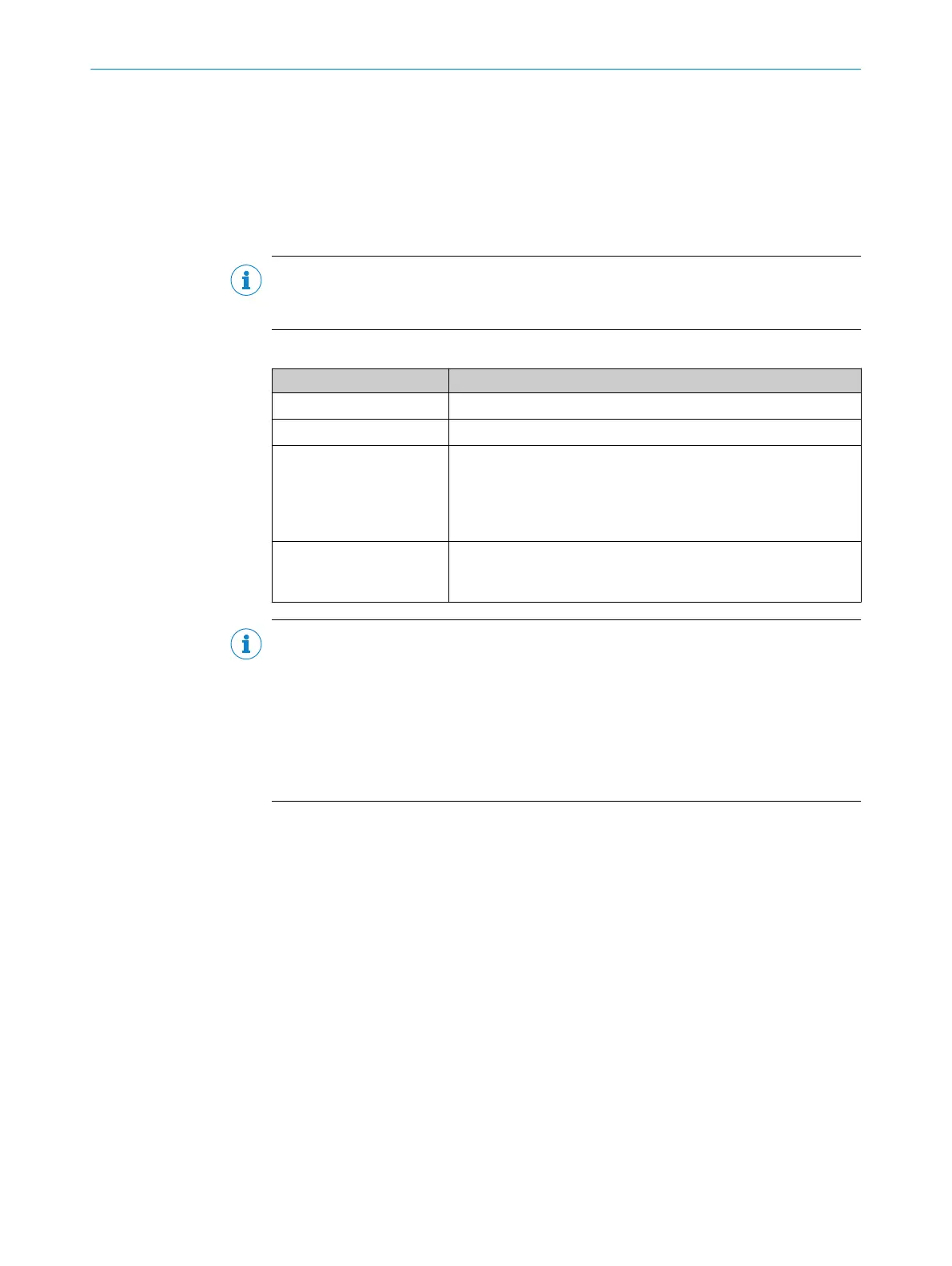10 Troubleshooting
10.1 Overview of possible errors and faults
Possible faults and corrective actions are described in the table below for troubleshoot‐
ing. For faults that cannot be resolved using the information below, please contact
SICK Service. To find your agency, see the final page of this document.
NOTE
Before calling, make a note of all type label data such as type designation, serial num‐
ber, etc., to ensure faster assistance.
Table 12: Errors and faults
Situation Error/fault
Mounting
■
Device poorly aligned to objects with bar codes (e.g., dazzle).
Electrical installation
■
Data interfaces of the device incorrectly wired.
Configuration
■
Functions not adapted to local conditions, e.g., parameters for
the data interface not set correctly.
■
Device limits not observed, e.g., reading distance, aperture
angle.
■
Trigger source for reading pulse not selected correctly.
Operation
■
Reading pulse control incorrect and/or not suitable for the
object.
■
Device faults (hardware/software).
NOTE
Further measures for eliminating possible errors and faults when incorporating the
device into the PROFINET controller (PLC) are described in the supplementary informa‐
tion document “Bar code scanner CLV61x Dual Port (PROFINET)" in English (part no.
8017978) and German (part no. 8017977).
The supplementary information can be found under "Documentation" on the online
product page at:
•
www.sick.com/CLV61x_Dual_Port
10.2 Detailed fault analysis
10.2.1 LEDs on the device
The statuses that can be read from the upper sensor LED on the device housing (see
"Optical status indicators on the device", page 45) include:
■
Operational readiness (Ready)
■
Reading result status (Good Read or No Read)
■
Hardware fault
■
Firmware download status
The status of communications with the PROFINET can be read from the four lower net‐
work LEDs:
■
Connection status of the device with PROFINET
■
Data traffic with the controller
The LED display can indicate any errors or faults with this. Further information for this
can be found in the system information.
TROUBLESHOOTING 10
8017842/ZOK7/2019-02-01 | SICK O P E R A T I N G I N S T R U C T I O N S | CLV61x DualPort (PROFINET)
51
Subject to change without notice
