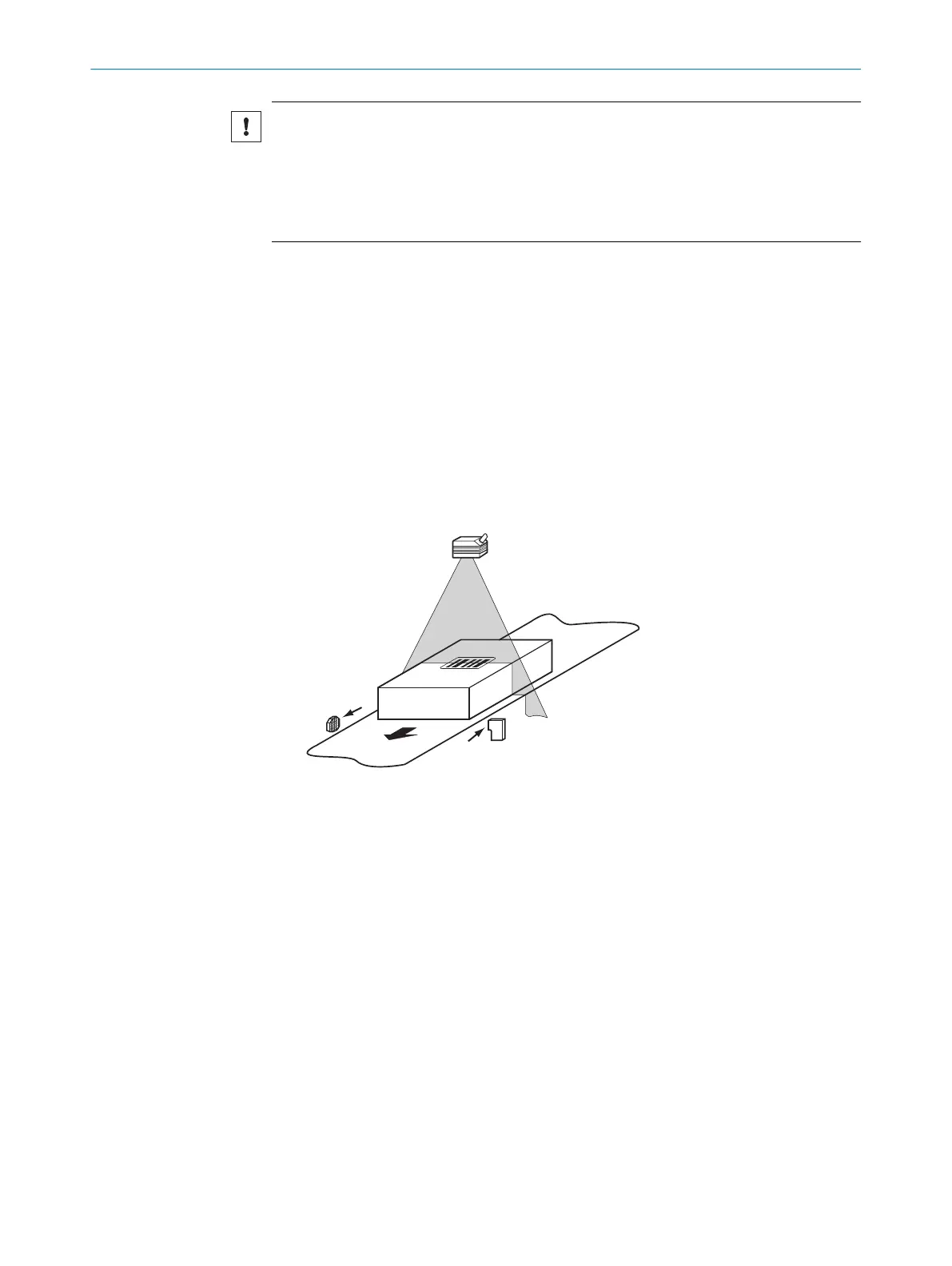NOTICE
If the reading window is damaged by scratches, cracks or breaks, the lens must be
replaced. Contact SICK customer service to arrange this.
b
If the reading window is cracked or broken, the device must be taken out of opera‐
tion immediately and repair by SICK must be arranged immediately due to safety
reasons.
Cleaning the housing
In order to ensure that heat is adequately dissipated, the housing surface must be kept
clean.
b
Clear the build up of dust on the housing with a soft brush.
9.2.2 Cleaning surfaces that have an optical effect
Depending on how the reading station is equipped, additional local sensors may have
other surfaces with an optical effect installed (e.g. single-beam photoelectric safety
switches for an external reading pulse). Contamination on these sensors can result in
faulty switching behavior.
b
To avoid faulty switching behavior, remove contamination from the optical effect
surfaces of external sensors.
Figure 28: Cleaning the external optical sensors (read pulse encoder)
9 MAINTENANCE
50
O P E R A T I N G I N S T R U C T I O N S | CLV61x DualPort (PROFINET) 8017842/ZOK7/2019-02-01 | SICK
Subject to change without notice
