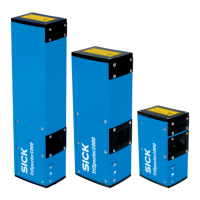Parameter Declaration Data type Description
Data Input UDT (generated data
type)
Reference to the gen‐
erated data structure
instance
Done Output BOOL The rising edge indi‐
cates that new data is
available
FALSE: no new data
available
TRUE: new data avail‐
able
Error Output BOOL Error flag
FALSE: no error
detected
TRUE: error detected
Errorcode Output DWORD Error code, see error
description in
chapter 12.6.6.2
The ID must be the same as the ID parameter of the TCON FB. The Data Parameter
needs a reference to the data structure instance. You create this reference by adding a
data block that contains a variable of data type Trispector_Test_Input. Here this block is
called DB_Trispector_Data and contains a variable called Trispector_Data. The data block is
created by double-click on “Add new block”.
In the block added you create a variable Trispector_Data that is of type Trispec‐
tor_Test_Input.
Use the variable created as the Data input parameter to the function block. Now you
should have two networks looking like in the image below.
12
APPENDIX
92
O P E R A T I N G I N S T R U C T I O N S | TriSpector1000 8021808/12ID/2019-01 | SICK
Subject to change without notice
