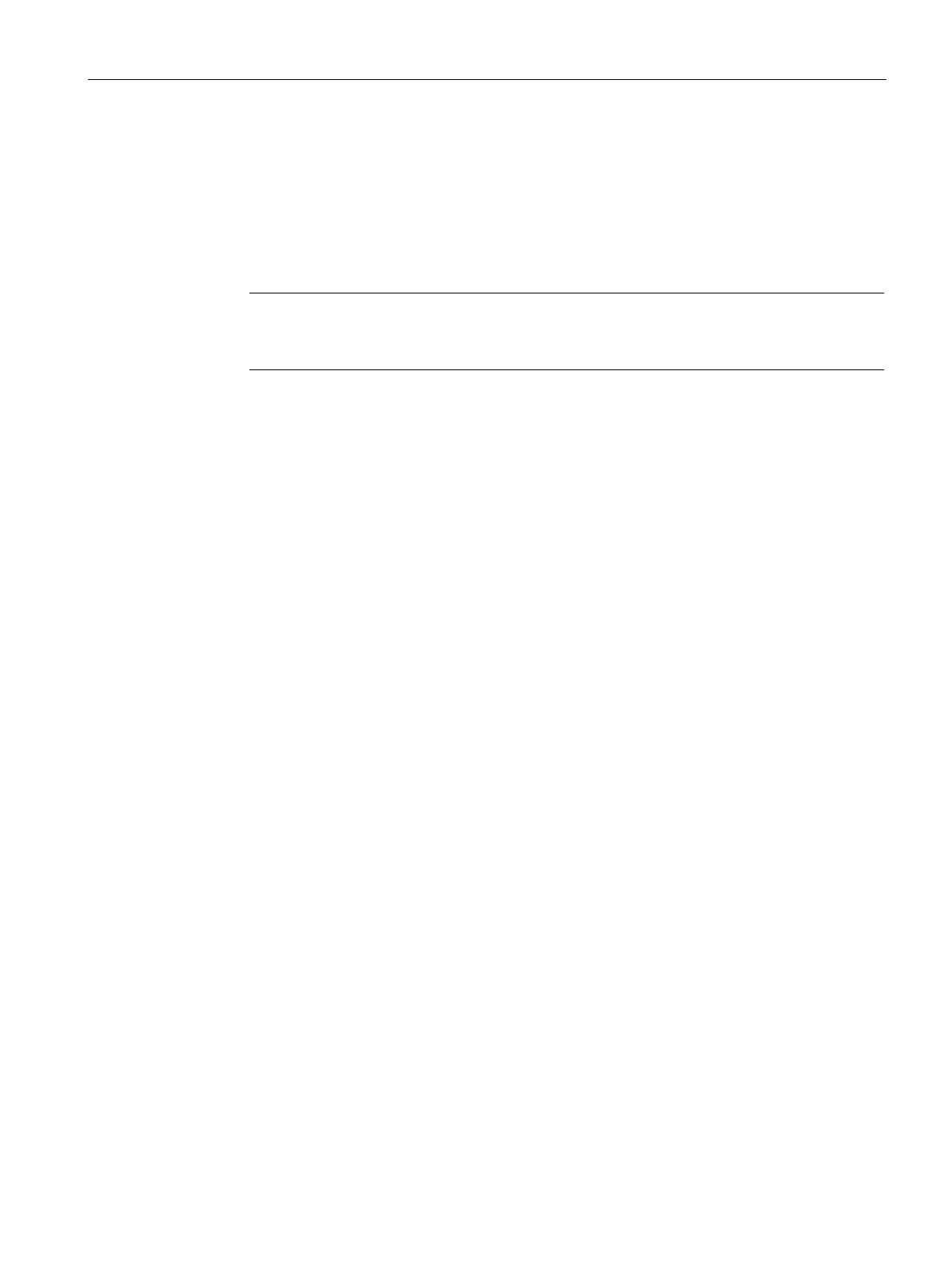Configuration instructions
3.5 Factory settings
3RW44 soft starters
Manual, 03/2017, NEB535219502000/RS-AB/008
27
Reset to the factory settings (default)
● if parameter settings are incorrect
● if continued use is to be made of already parameterized SIRIUS 3RW44 soft starters in
other systems.
Note
Otherwise, drives could break away in
certain circumstances due to existing parameter
Soft starters already parameterized by users can be reset to the factory settings without the
need for additional tools.
For details of how to reset a soft starter to the factory settings, see "Restoring the delivery
condition (factory settings)" in chapter Saving options (Page 102).
