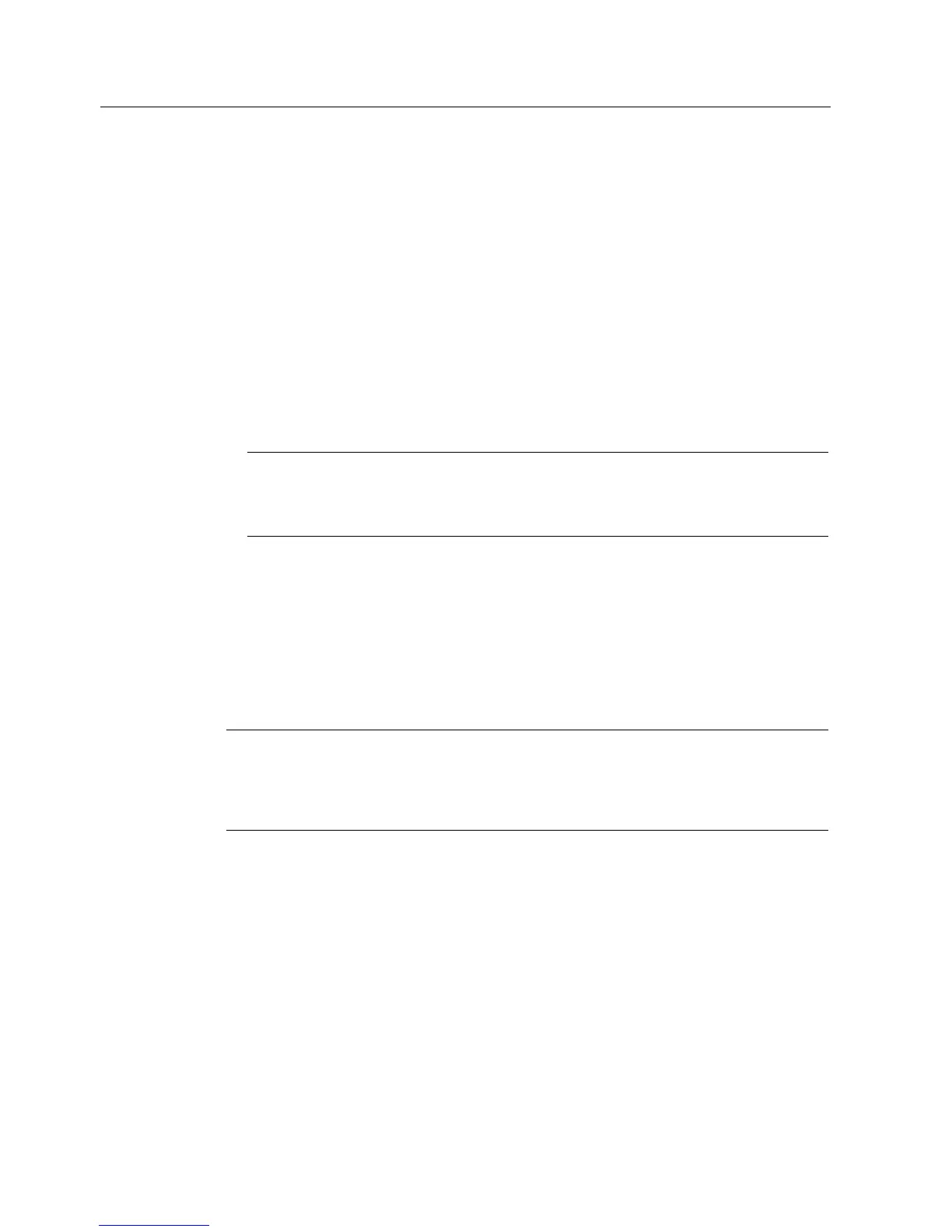Application Specific Features
7.9 Communication Interfaces
Product User Manual
170 Operating Instructions, Version AE 12/2009, A5E01454341C
7.9 Communication Interfaces
7.9.1 Available Networks
At present, the NXG control supports the following industry standard PLC networks:
● Modbus RTU
● Modbus Ethernet
● Profibus DP
● ControlNet
● DeviceNet
● Modbus Plus
Note
Note: Modbus RTU or Modbus Ethernet is available as Network 1 without additional
hardware. Other Network 1 communication protocols require an additional printed circuit
board to be attached to the communications card within the NXG digital card rack.
7.9.2 Multiple Networks
The NXG controller allows the user to operate two independent network interfaces at one
time, where both can monitor the drive, but only one can control the drive. The networks do
not need to be identical, and each can map data separately. The second network, Network
2, is obtained by placing an additional printed circuit board to the communications card within
the NXG digital card rack.
Note
The ability to provide two networks is not implemented as a redundant or dual interface. The
Harmony VFD simply provides a means to provide two separate ports where the user can
define which of the ports may be used to control the VFD. Switchover from one network port
to the other is implemented via the SOP.
The NXG control provides a means for the Harmony series of drives to be directly connected
to several industry standard PLC communication networks, which provides the capability to
control and/or monitor the VFD over these networks. A detailed description of the network
capabilities is defined in the NXG Control Manual, A1A19001588, and the NXG
Communication Manual, A1A902399. A brief summary of the networks and their associated
capabilities are provided in the following subsections.
