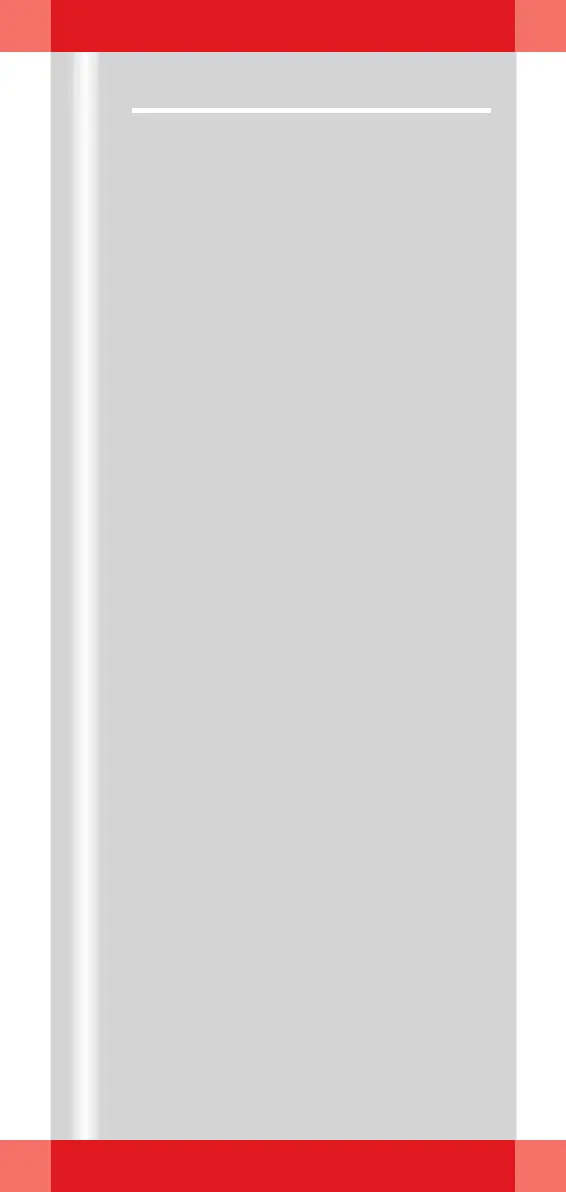ARCADIS Orbic Quick Guide
Reports
105
Generating reports
If the reporting function is enabled on your
system, important examination data are auto-
matically compiled into a structured report for
documentation and treatment purposes.
Report types
❏ Radiation summary report
contains the accumulated values of the
examination for the number of exposures,
fluoroscopy time and dose area product
❏ LithoReport
contains the data on the diagnosis, treat-
ment and postprocessing of an extracor-
poreal shockwave lithotripsy (ESWL) pro-
cedure
Using reports
You can read, print and send the reports and
complete the automatically entered data in
the LithoReport.
Managing reports
Reports are stored and managed in the
Patient Browser as additional data objects in
2 formats. They can be selected via the rele-
vant icons like examination images:
(1) Report icon in the navigation area
(2) Report icon in the content area
Format: Structured Report (SR)
To open the Report Editor
(3) Report icon in the content area
Format: Secondary Capture (SC)
Loading e.g. into Viewing possible;
PACS-compatible
