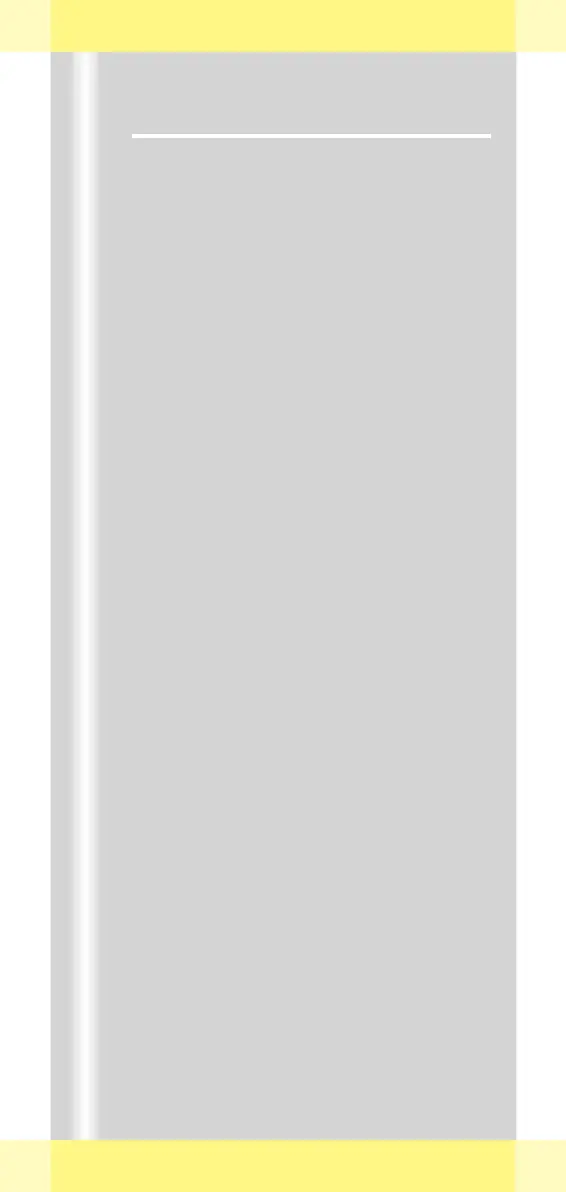ARCADIS Orbic Quick Guide
Connectivity
121
MPPS – Modality Performed
Procedure Step
MPPS (Modality Performed Procedure Step)
is a confirmation to an information system
that a certain process (in this case the exam-
ination of a patient) has been completed.
Calling up MPPS after an examination
✧ Select Patient > End Examination in the
Examination task card (1).
➭ The MPPS dialog is displayed (2).
✧ If desired, enter information and com-
ments on the procedure (e.g. unusual
occurrences, complications).
✧ To end the dialog, click Completed (3).
➭ The OR documentation is sent to the
information system, where it is archived.
➭ The patient is deleted in the Scheduler.
Calling up MPPS manually
If you have accidentally closed the patient by
registering a new patient, you can open the
MPPS dialog manually.
✧ Select Patient > Show MPPS in the
menu bar of the Patient Browser (4).
