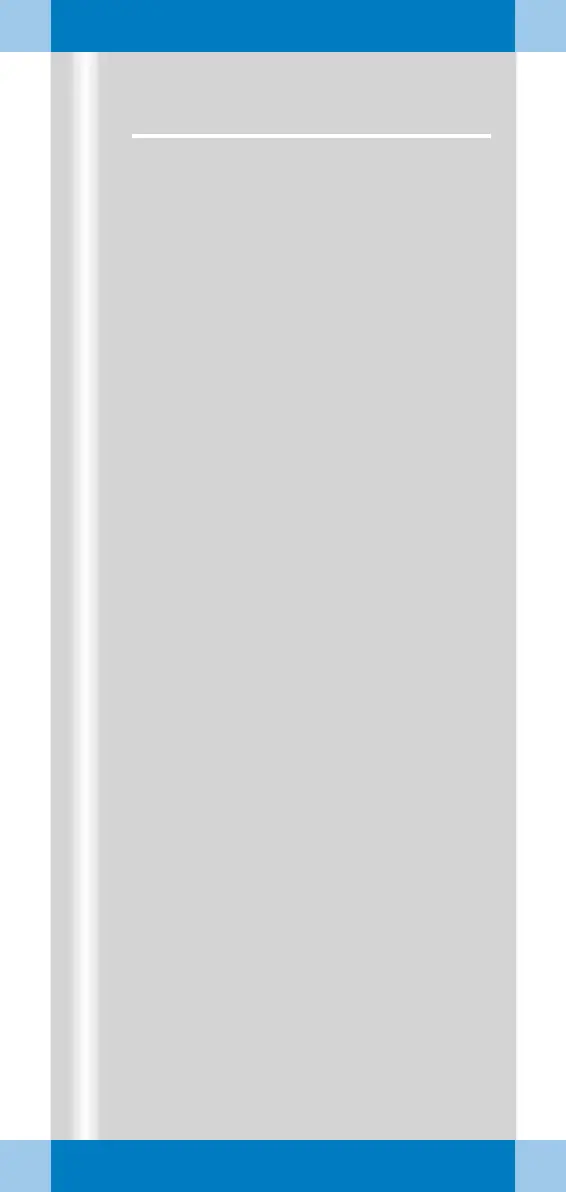ARCADIS Orbic Quick Guide
Examination Procedure
23
Preparation in the Examination
task card
✧ Select the medical application area (1).
✧ Select the body region by clicking the VPA
(Virtual Patient Anatomy) (2).
✧ Select the required application program (3).
➭ With the application program you simulta-
neously select a dose level (reduced,
standard, increased). This is shown by a
bar (4).
✧ Select the desired operating mode (5).
Alternative: Select/switch operating
mode on the C-arm keyboard (see fold-out
cover).
➭ The selected operating mode is shown as
a symbol (6).
➭ The readiness of the C-arm is shown in
the status bar (7).
Setting with the laser light localizer
Depending on the equipment, the l.I-side or
the I.I. integrated laser light localizer is avail-
able next to the tube-side laser light localizer.
✧ Laser localizer on the I.I. side:
Press the button on the laser light localizer
to turn it on and off (8).
✧ Tube-side (9) and I.I.-integrated laser light
localizer:
Press the button on the C-arm system (10)
to turn on and off.
