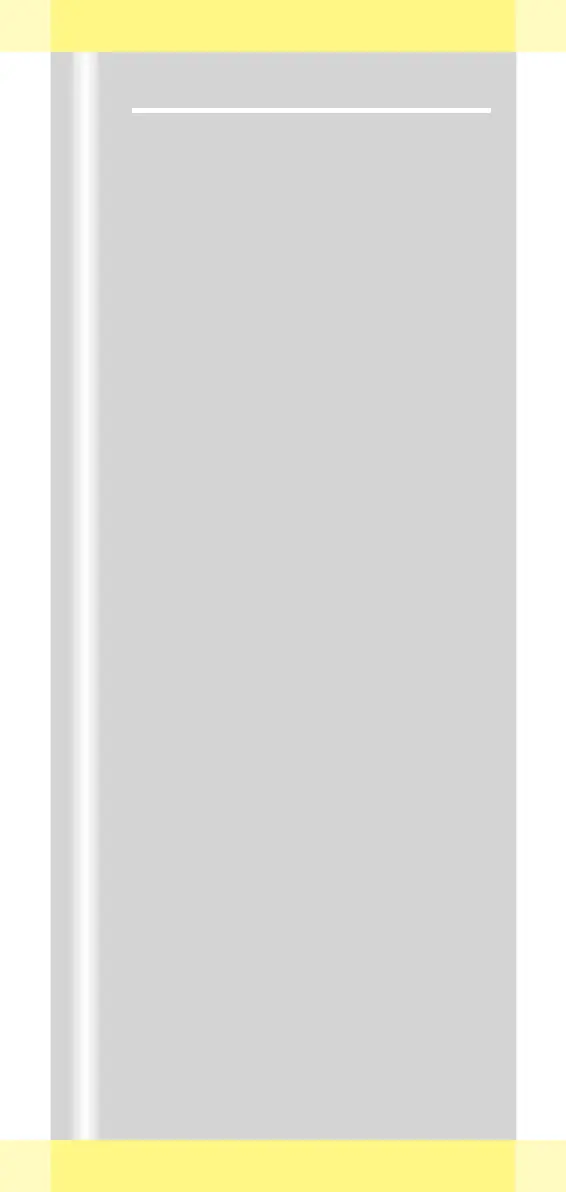ARCADIS Orbic Quick Guide
Connectivity
115
Send/Storage Commitment
The Send to function allows you to archive
patient images in an information system or to
send them to another workstation for post-
processing.
Send to
✧ Open the Patient Browser (1).
✧ Select the patient (or individual examina-
tions) whose data you want to send.
✧ Click the Send to... button (2).
✧ Select the network node (recipient) and
confirm with Send (3).
➭ The images are sent to the selected
address (information system or worksta-
tion).
Sending to a standard address
✧ Press the Send key on the keyboard of
the monitor trolley (4).
➭ The selected patient images are sent to
the first "standard" node configured by
Siemens Service.
