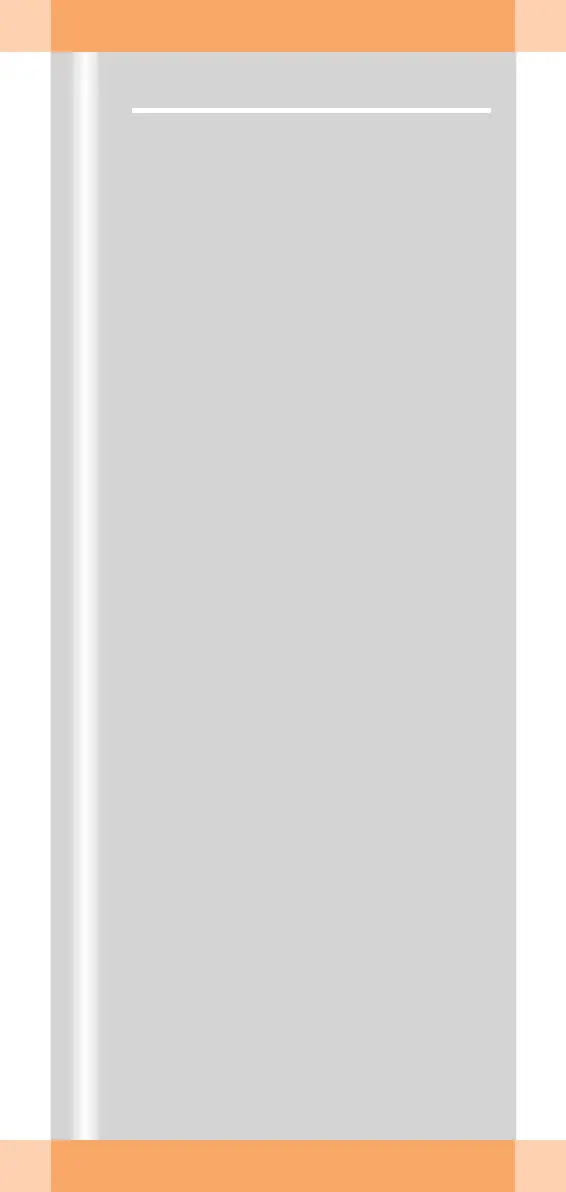ARCADIS Orbic Quick Guide
Documentation
93
Printing
If the printing function is configured, the
Filming task card additionally appears on the
right monitor.
Here, the images to be printed are collected
in film sheets, processed if necessary, and
then sent to the printer as a film job.
Procedure
(1) Copying images to the film sheet:
– from the C-arm system
– from the Viewing task card
– from the Patient Browser
(2) Editing/checking the film sheet:
in the Film Preview dialog or in the
Filming task card
(3) Printing the film job:
– on a local printer
– on a network printer
With a local printer you can print individual
images on paper or X-ray film directly in the
OR.
Printing in the network is possible if a net-
work printer (e.g. central printer in the OR or
the radiology department) is connected via
the network connection (4).
Copying images to the film sheet from the
C-arm system (for local printing)
✧ Press the Print key on the control panel of
the C-arm system (5).
➭ The image shown on the right monitor is
copied to the film sheet.
➭ The local printer is preset as output device
for the print job.
