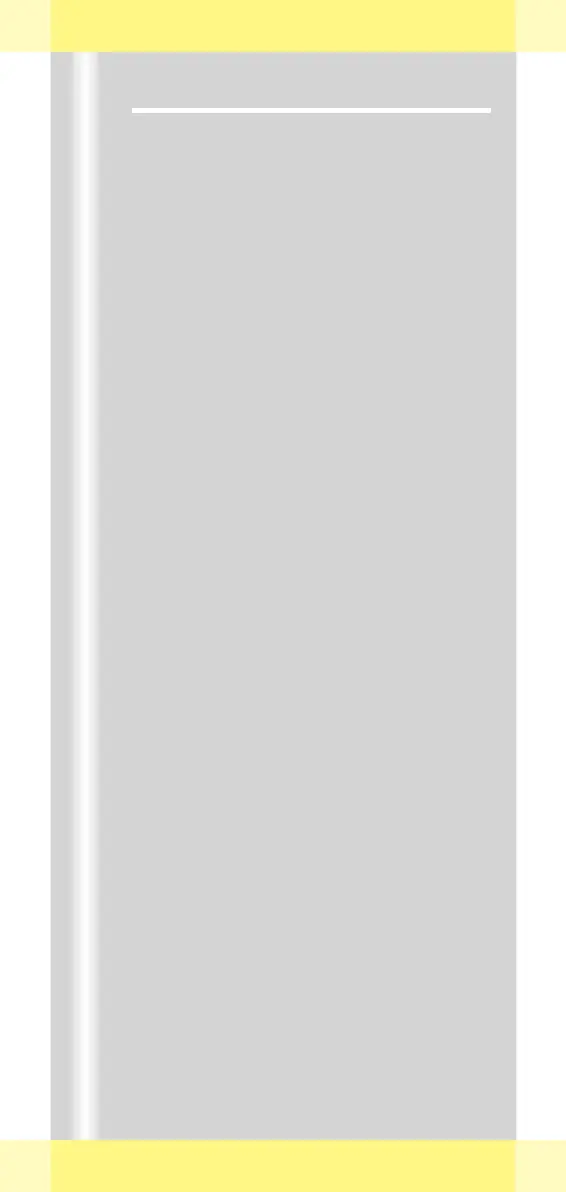ARCADIS Orbic Quick Guide
Connectivity
123
Query/Retrieve
❏ Query
A query to an information system can be
started. If the patient is already known to
the information system, the existing
images are displayed.
❏ Retrieve
Images can be imported into the local
database and loaded into the Viewing
task card.
✧ Click the Search button in the Patient
Browser (1).
➭ The search dialog opens (2).
✧ Enter the known patient data (unknown
data can be replaced by the * wildcard,
e.g. A*).
✧ Start the search by clicking Search (3).
➭ The patient images present in the infor-
mation system are displayed.
✧ Click the Import button (4).
➭ The patient images are imported into the
local database from where they can be
loaded into the Viewing task card.
