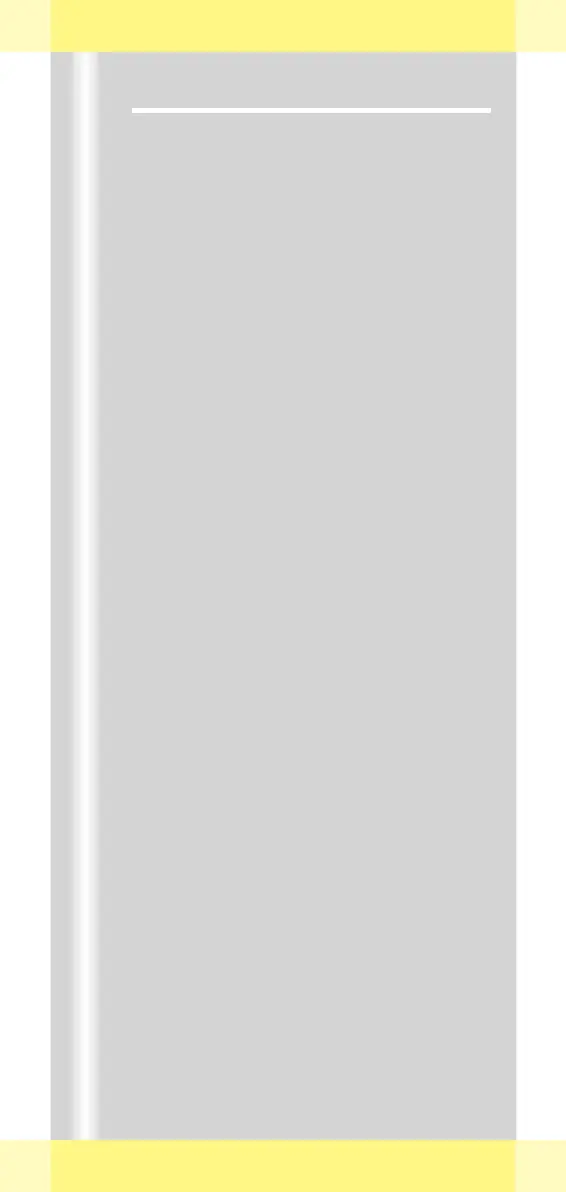ARCADIS Orbic Quick Guide
Connectivity
119
Get Worklist
The Get Worklist function contains a request
for a worklist within an information system.
✧ Double-click the Scheduler in the Patient
Browser (1).
➭ A worklist with patients whose data are
present in XA format (data format for con-
ventional radiography) appears.
✧ Select the patient to be examined in the
Scheduler (2).
✧ Click the Patient Registration button (3).
➭ The Patient Registration window opens.
The data of the selected patient have
already been entered.
✧ Click Exam in the Patient Registration
window (4).
➭ The data are transferred to the
Examination task card, and the examina-
tion can be started.
