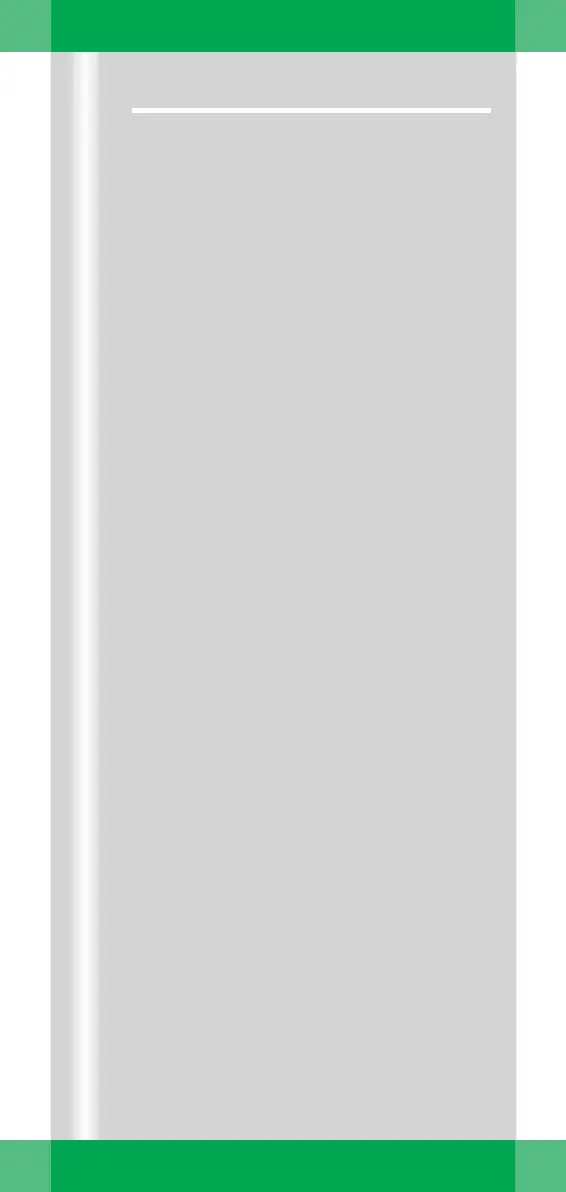ARCADIS Orbic Quick Guide
3D option
75
New 3D ranges
The Settings subtask card allows you to
reconstruct new cut planes based on any ref-
erence image.
(1) Range of parallel tomographic images
(2) Range of radial tomographic images
(3) Expanded range
✧ First, select the reference image with the
required original view.
Generating parallel images
✧ Click the Parallel Ranges button (4).
➭ The Parallel Ranges dialog is displayed.
✧ Enter the image thickness, distance
between images and number of images
and confirm each entry with the return
key.
✧ Define the orientation of the cut planes:
Horizontal button (5) or Vertical button (6).
✧ Click Start (7).
➭ The new range is shown in the output
segment.
Generating an expanded range of images
An expanded range consists of tomographic
images parallel to the reference image
(instead of vertical as with parallel ranges).
✧ Click Expand Ranges to call up the func-
tion (8).
➭ The settings are made analogously to
those for parallel images.
