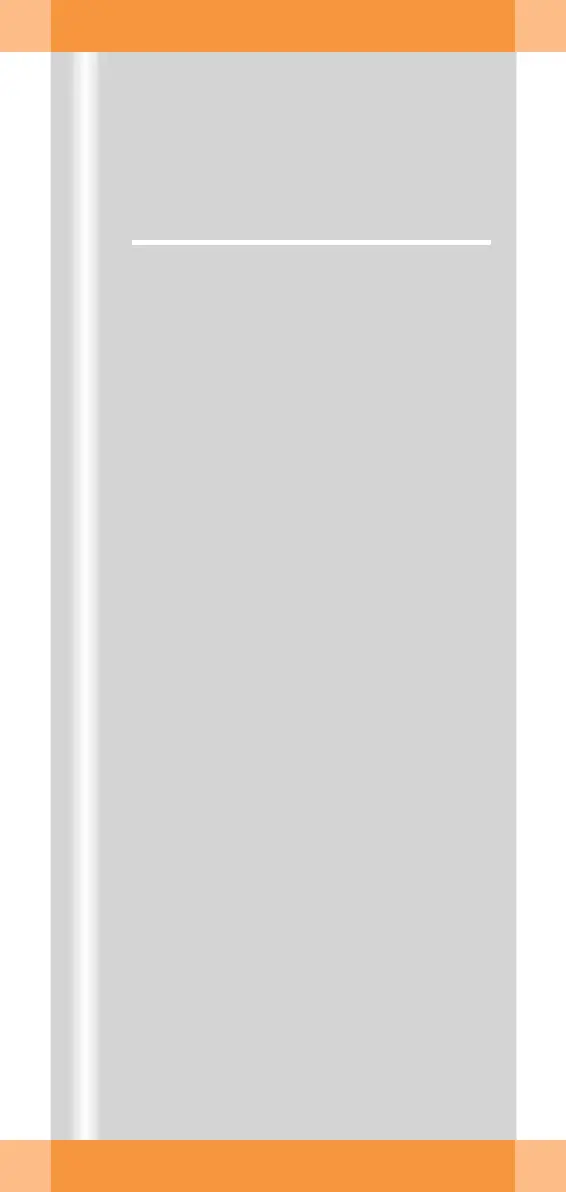ARCADIS Orbic Quick Guide
Basics
7
This chapter provides you with basic informa-
tion on the input devices of the computer at
the monitor trolley and on the syngo user
interface.
Input devices
The mouse
(1) Left button
Single click: select/mark
Double click: load data/program
Button kept pressed: drag/move
(2) Middle button
Button kept pressed: windowing
(change brightness and contrast)
(3) Right button
Single click: call up popup menu
(context-sensitive)
The keyboard
(4) Function keys
F1 = syngo Online Help
(5) Alphanumeric keypad
Text input, e.g. patient data
(6) Cursor keypad
Movement of the mouse pointer in texts
(7) Symbol keypad
Direct selection of important syngo func-
tions (e.g. calling up Patient Registration
or local database; image postprocessing
functions)
