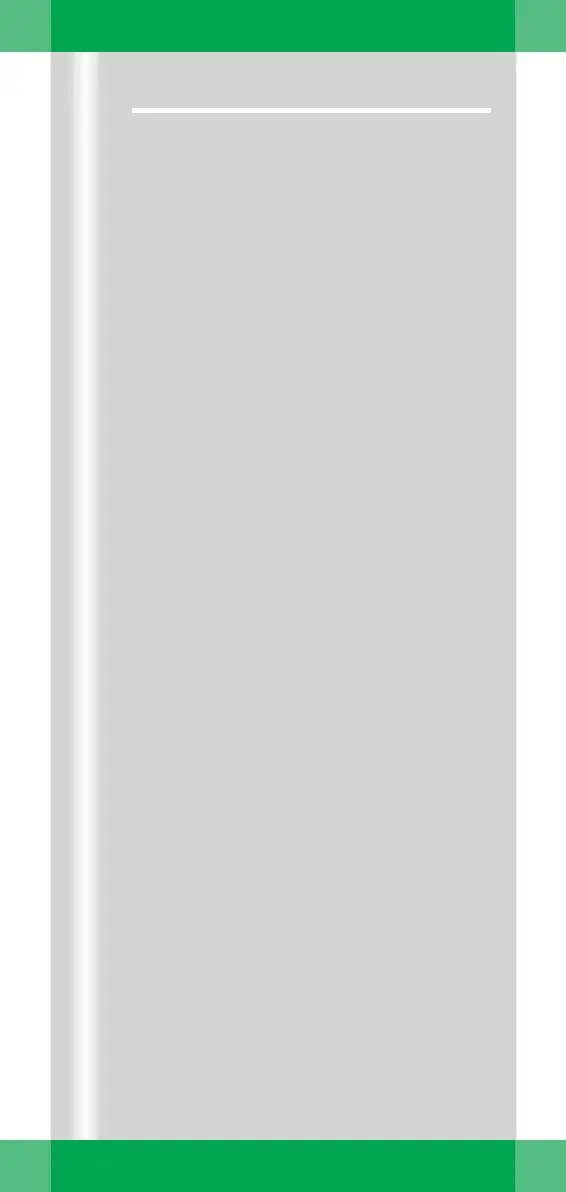ARCADIS Orbic Quick Guide
3D option
85
3D Image Fusion (Option)
The Fusion function allows you to combine
the results of different acquisition techniques
or images acquired at different times by
superimposing them.
Load image datasets.
✧ Select the reference series in the Patient
Browser.
✧ Click the 3D MPR button (1).
✧ Select the model series in the Patient
Browser.
✧ Click the Fusion button (2).
The images of loaded the reference and
model series are shown superimposed in the
first three segments.
(3) Image area
Three orthogonal views of the loaded
images
(4) Settings subtask card
Buttons for superimposing and viewing
images
(5) Fusion Registration dialog
Control elements for superimposing
images
