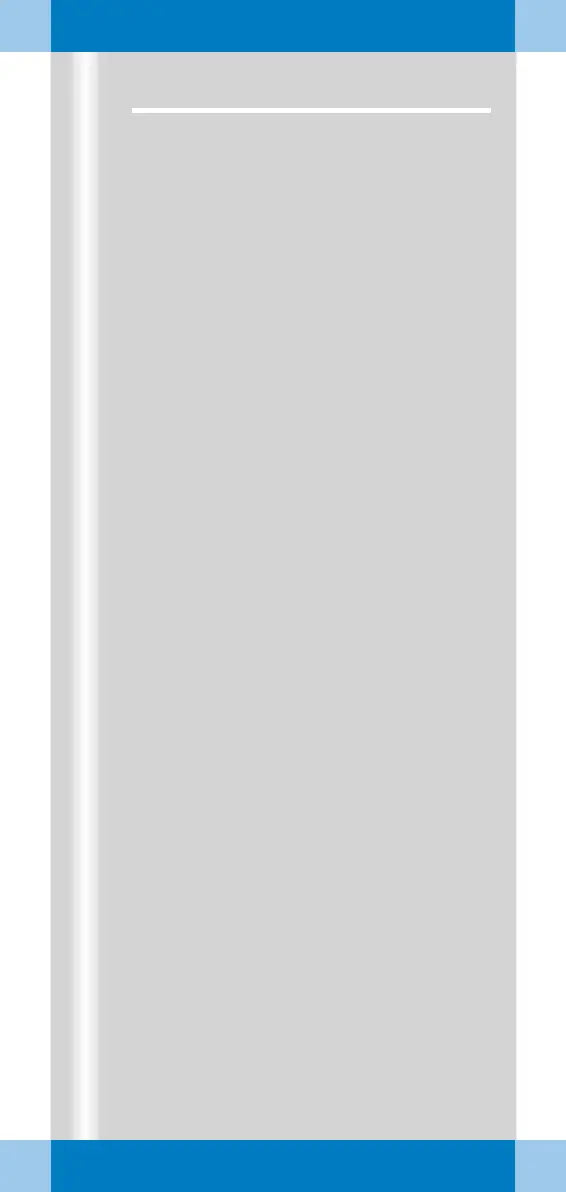ARCADIS Orbic Quick Guide
Examination Procedure
37
Saving images
Single exposure
In this operating mode the generated images
are automatically saved in the local database
of the Patient Browser.
Fluoroscopy, pulsed fluoroscopy,
subtraction, Roadmap
In these operating modes images are stored
in the temporary image memory and over-
written by new images.
✧ To manually save the current image, press
one of the following buttons:
(1) Save image button on the hand switch
(2) Save image button on the C-arm system
➭ This image is displayed in the References
task card and stored in the local database.
Scrolling and printing
✧ Scroll backward/forward through the
stored images in the References task
card (3).
✧ Print out individual images from the
References task card with a local printer
(option) (4).
