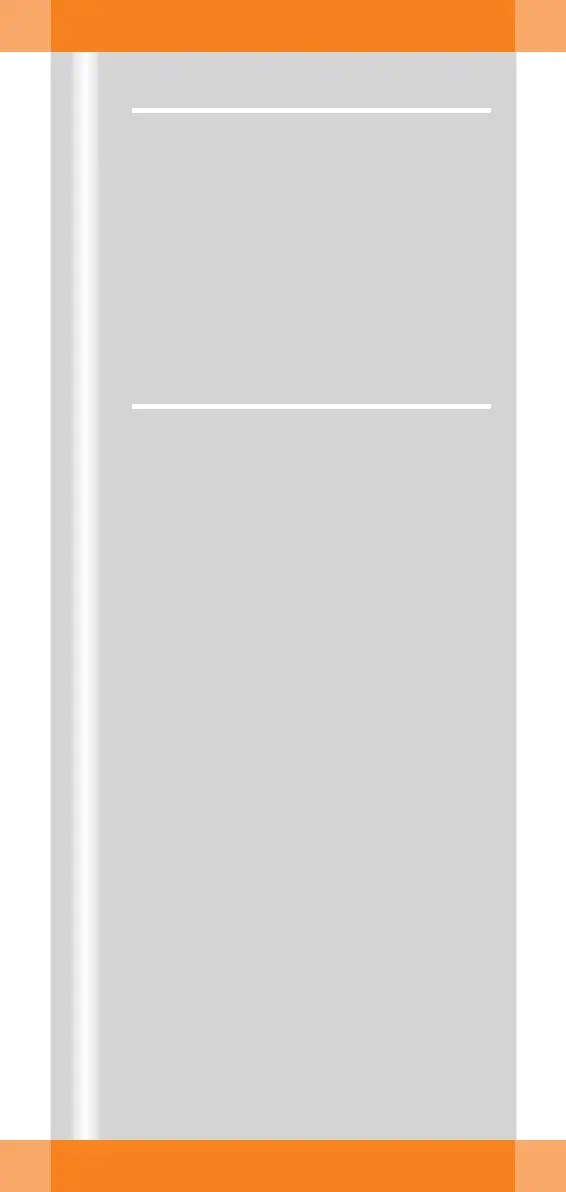ARCADIS Orbic Quick Guide
Dismantling
129
Transport position
The C-arm system should be transported and
parked in a zero position.
✧ Lower the lifting column fully (1).
✧ Move the C-arm into an a.p. position (2).
Switching off
✧ Switch the unit off at the monitor trolley or
the C-arm system:
(3) Switching off at the monitor trolley
(4) Switching off at the C-arm system
➭ The image system is shut down and
switched off in the "hibernate" status.
Switching the system back on takes
approx. 45 secs. until it is fully opera-
tional.
➭ The 13th time the system is switched off,
it is automatically completely shut down.
Then switching the system back on takes
approx. 3 mins. until it is fully operational.
✧ Disconnect the monitor trolley from the
C-arm system.
✧ Roll up the cables at the rear of the moni-
tor trolley (5).
➭ The C-arm system is ready for transport.
