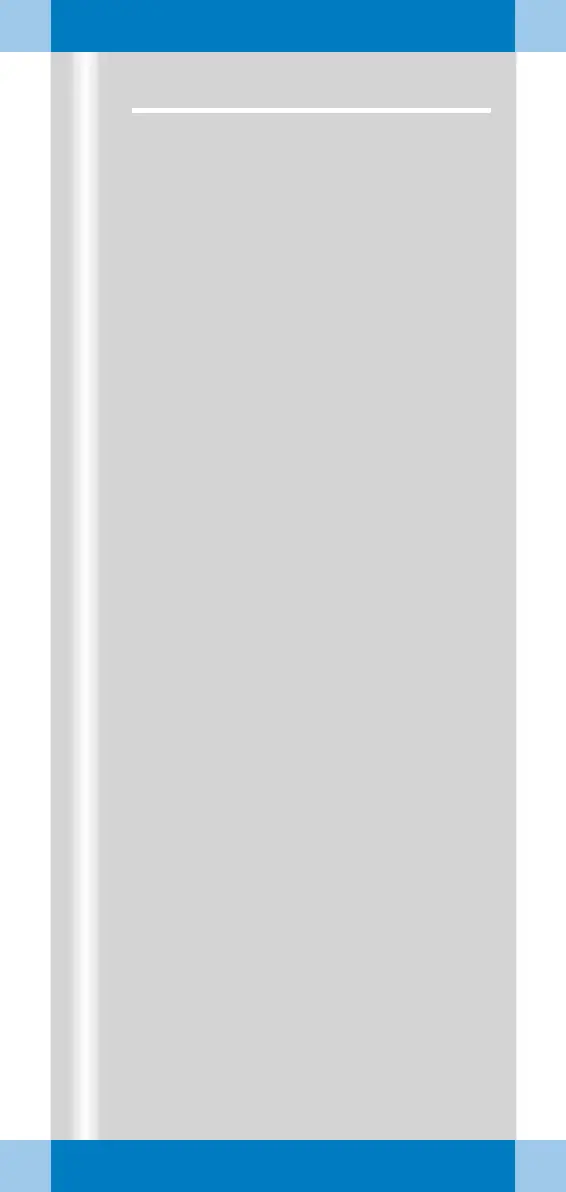ARCADIS Orbic Quick Guide
Examination Procedure
35
Changing the contrast
If the image quality is insufficient, a different
gray-level curve can be selected at the control
panel of the C-arm system during the exami-
nation to change the contrast of the image
(and all further images).
In addition, the edge enhancement of the live
images can be changed.
✧ If necessary, repeatedly press the follow-
ing buttons to change between preset val-
ues:
(1) Change contrast left monitor
(Examination task card)
(2) Change contrast right monitor
(References task card)
(3) Change edge enhancement right monitor
(References task card)
