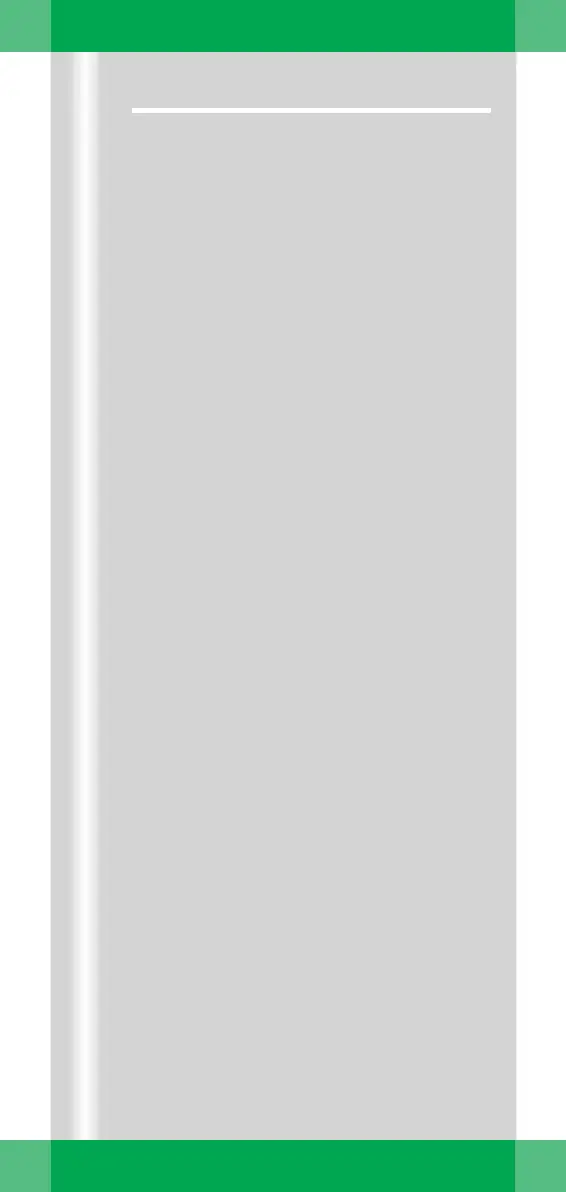ARCADIS Orbic Quick Guide
3D option
67
3D scan
The 3D application comprises the following
steps:
Adjustment
Adjustment with the I.I. laser aimer is per-
formed in two C-arm positions.
(1) Horizontal
(2) Vertical - 90°
✧ Bring the object to be examined into the
isocenter.
✧ Lock all brakes.
Defining the orientation
✧ Click on this button in the Examination
task card (3).
✧ In the Acquisition window displayed,
click the body region to be examined (4).
➭ The other body regions are hidden and
new control elements are shown in the
dialog box.
✧ Enter the patient position, system orienta-
tion and scan speed:
(5) Buttons for C-arm position
(left/right of the patient table; viewing
direction headwards)
(6) Arrow buttons for patient position
(rel. to table)
(7) Radio buttons for scan speed
(slow = 100 frames/scan,
fast = 50 frames/scan)
