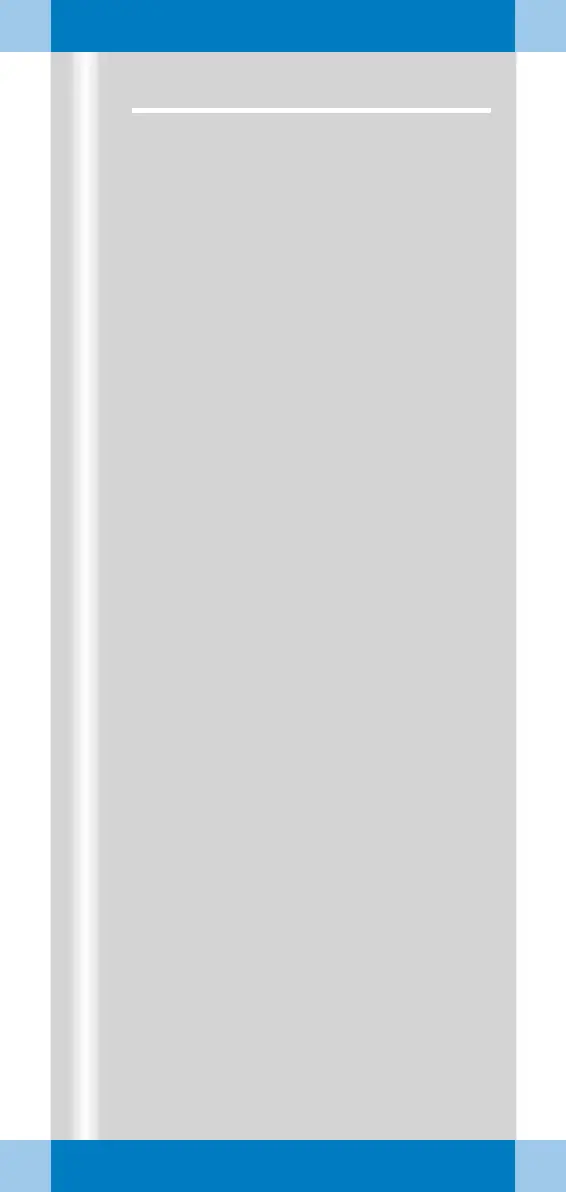ARCADIS Orbic Quick Guide
Examination Procedure
19
Preparing the system
Connecting, switching on and booting
✧ Connect the monitor trolley connecting
cable to the C-arm system (1).
✧ If available, connect the network cable
(if the system is connected to an informa-
tion system or a navigation system or net-
work printer) (2).
✧ Plug the power plug into the power outlet.
✧ Switch on the C-arm system at the moni-
tor trolley (3).
➭ The system boots.
Covering the C-arm with sterile covers
✧ If necessary, cover the C-arm, e.g. with
the two-part sterile cover (4).
✧ Attach the cover with the sterilizable
clamps (5).
