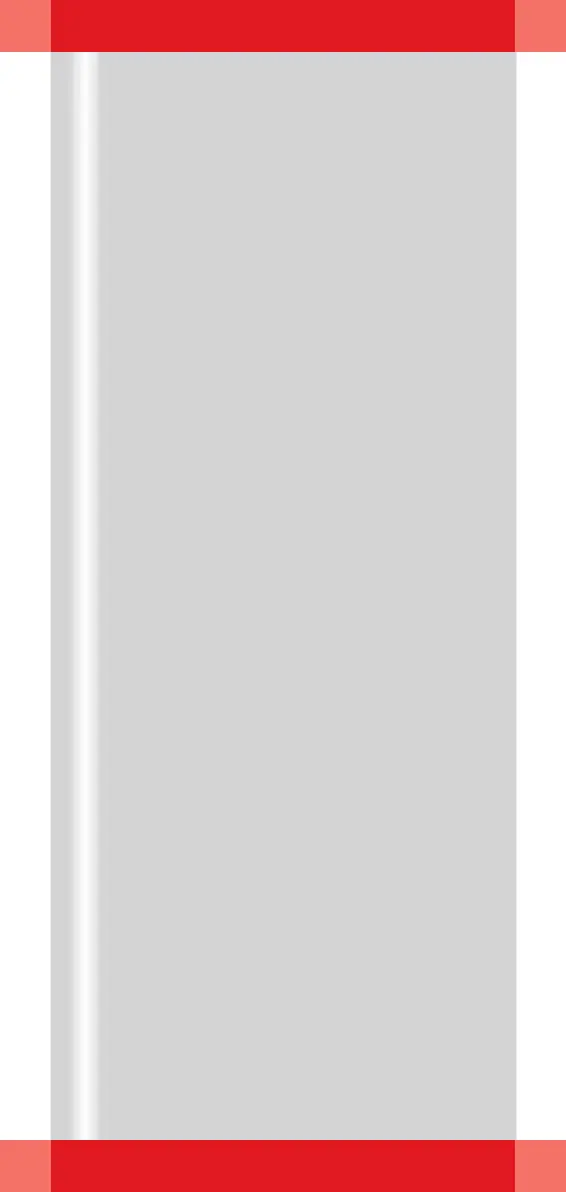ARCADIS Orbic Quick Guide
Reports
111
Exporting a report as pdf file
The report is saved as a pdf file in the
CDR_OFFLINE directory. From there you can
write the file to CD.
✧ Select the required report in the Patient
Browser and call up Reporting > Export
Report to....
✧ Select a suitable layout for the pdf file in
the dialog window displayed (1).
✧ Enter a name for the pdf file in the Result
field (2).
✧ Confirm with OK (3).
Exporting for statistical evaluations
Data from LithoReports can be exported in
ASCII format. This text file is saved in the
CDR_OFFLINE directory.
A report can be exported only if it has reached
the status “completed” and “verified”.
✧ Select the required report in the Patient
Browser and call up Reporting > Export
Statistics To....
✧ Enter your filter criteria in the three areas:
(4) Reports created between (period of time)
(5) Evaluation groups
(6) Evaluation parameters
✧ In the Result field, enter a name (ending
in “.txt”) for the export file (7).
✧ To start the export, click the Export
Statistics button (8).
