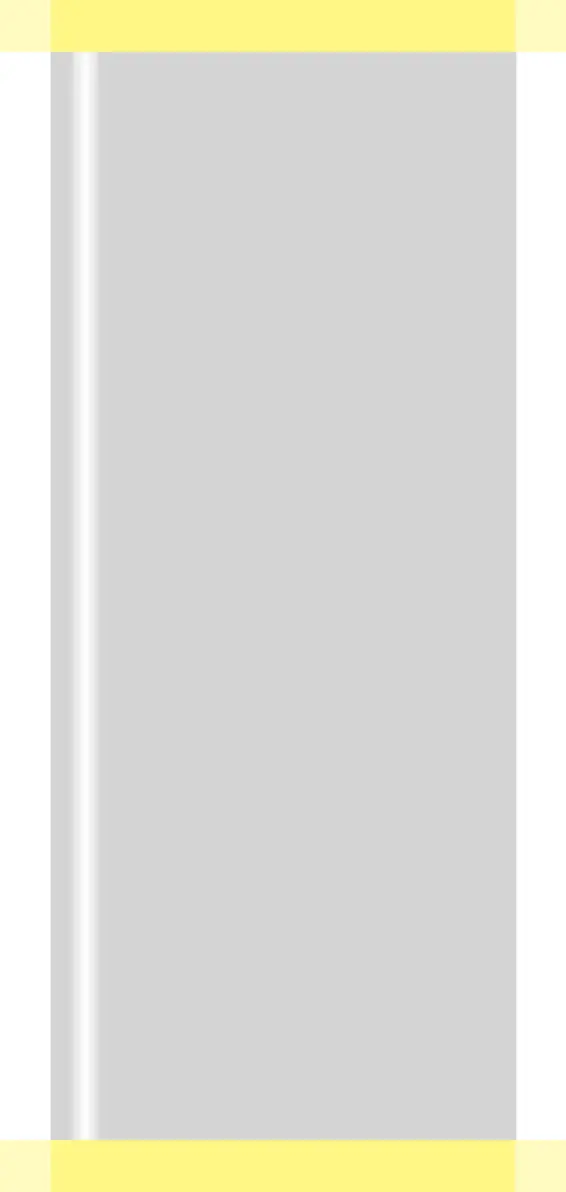ARCADIS Orbic Quick Guide
Connectivity
113
ARCADIS can optionally be connected to a
network. The following two variants are avail-
able:
DICOM System Basic
Send/Receive + Storage Commitment,
Print
(1) Send/Receive
Sending and receiving of patient images
(2) Storage Commitment
Requesting a confirmation that images
have been securely stored after sending
(3) Print
Printing of patient images on X-ray films
via a network
→ Page 93
DICOM System Advanced
(in addition to the above-named functions)
(4) Worklist
Querying the worklist (all patients for a
system) and loading the patient data
(5) MPPS = Modality Performed Procedure
Step
Feedback to an information system about
the status of a work process
(6) Query/Retrieve
Searching for images in the network (incl.
other modalities), importing of images
into the local database
