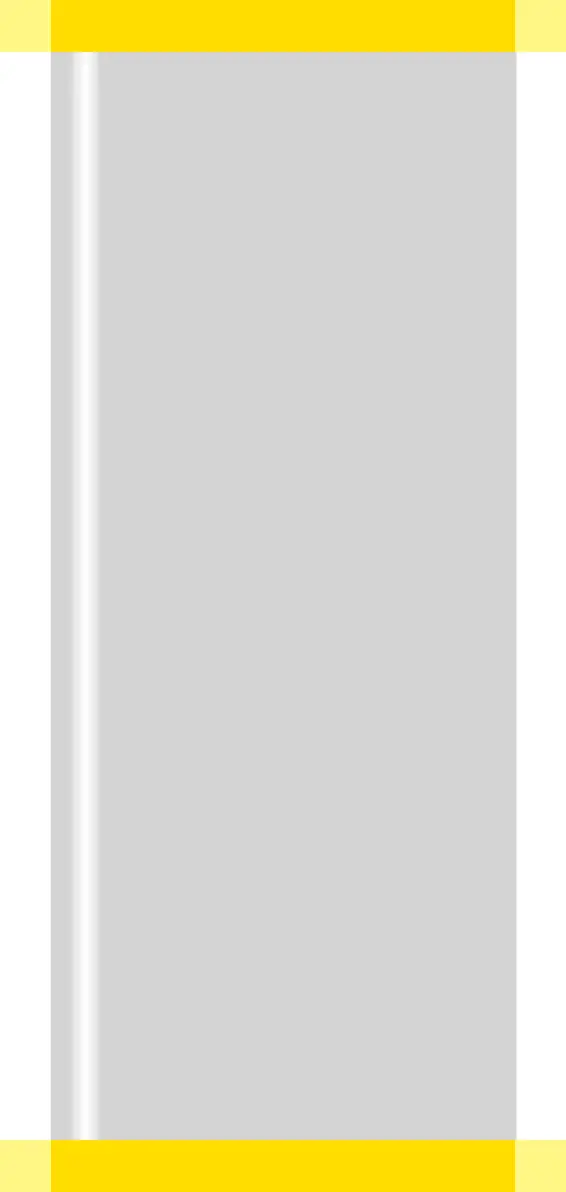ARCADIS Orbic Quick Guide
Postprocessing
63
Windowing
❏ With buttons/softkeys
✧ Select the preset contrast levels by click-
ing the buttons (
→ Page 61).
❏ With the keyboard of the monitor trolley
✧ Select the brightness and contrast step
by step (1).
❏ With the mouse on the monitor trolley
✧ With the middle mouse button pressed,
move the mouse in the image (2).
Up/down movement changes the bright-
ness
Movement to the left/right changes the
contrast
Display of window values
Edge enhancement and gray values of the
image are displayed in the lower image area:
(3) Edge enhancement
(4) Grayscale window
W = window width (contrast)
C = window center (brightness)
