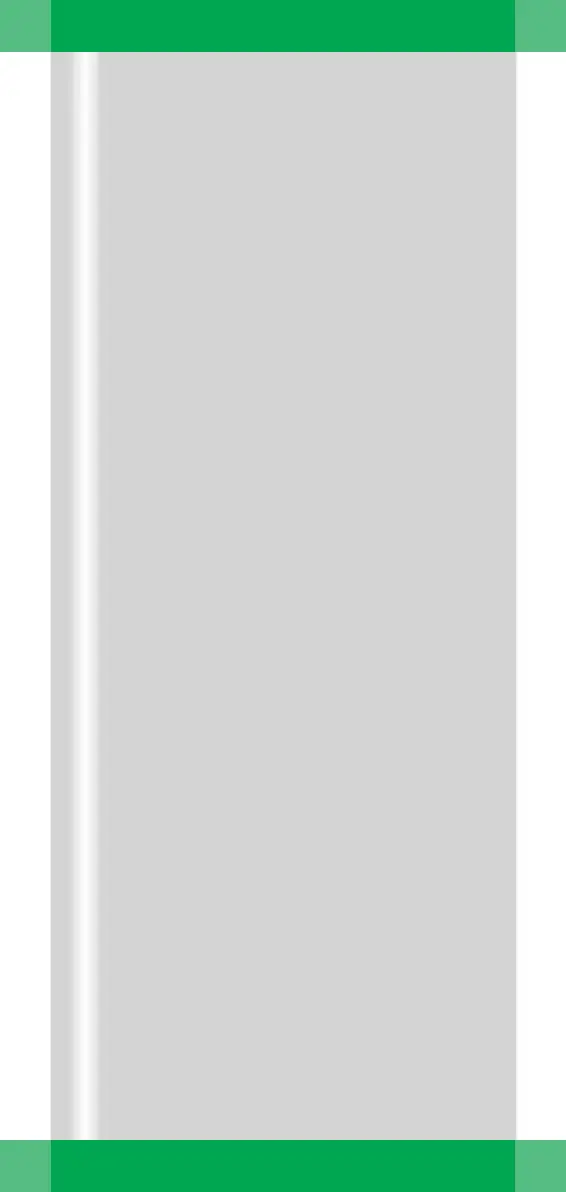ARCADIS Orbic Quick Guide
3D option
69
Test run (collision monitoring)
✧ Start the test run by clicking the button in
the Acquisition dialog box (1).
➭ The Collision check dialog is displayed.
This dialog informs you of the state of the
test run and guides you through the pro-
cedure:
(2) Currently required procedure step
(3) Upcoming procedure steps
✧ Manually move the C-arm into the
required end position (4)
(at least 120°, ideally: end position).
✧ Click Accept position in the Collision
check dialog (5).
✧ Move the C-arm manually into the starting
position for the 3D scan (4).
3D scan
For the duration of the scan, the orbital move-
ment of the C-arm is motor-driven (5).
✧ Keep a sufficient safety distance.
✧ Make sure that all brakes are locked.
✧ Press the left footswitch and keep it
pressed during the scan
(fast scan = 50 frames = 30 s,
slow scan = 100 frames = 60 s).
➭ At the end of the 3D scan the data set is
automatically loaded into the 3D task card
for further evaluation.
