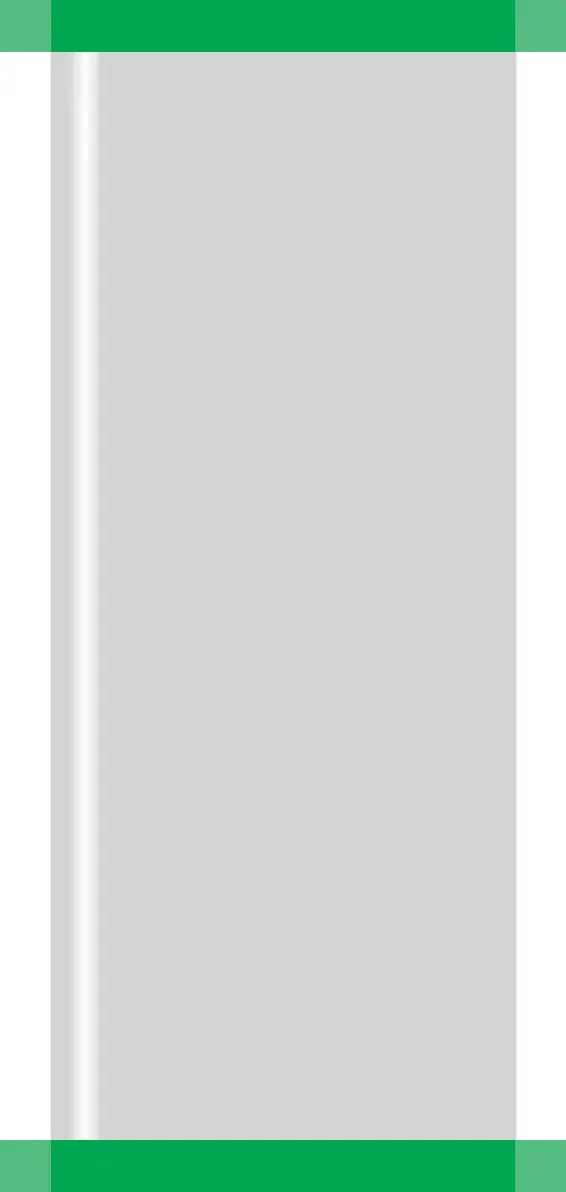ARCADIS Orbic Quick Guide
3D option
89
Aligning the landmarks (optional)
✧ Holding down the left mouse button, posi-
tion the cross-hair on a marked point (1) in
the reference segments (left).
✧ Mark the same position in the model
series (right) (2).
✧ Click Add (3).
✧ Define at least two other pairs of refer-
ence points in the same way.
Visual Registration
✧ Select one of the three segments with
the superimposed series (4).
✧ Use the directional and rotational arrows
to visually align the model series to the
reference series (5).
Surface Matching
✧ For the reference series, define the
modality-specific threshold value of a tis-
sue structure (e.g. bone, skin) (6).
✧ Select the corresponding thresholds for
the model series (7).
✧ Start the superimposition using the
Define (8) button.
Automatic Registration
✧ Select Precise registration for a precise
superimposition or Fast registration for a
fast superimposition (9).
✧ Start the superimposition using the
Register button (10).
