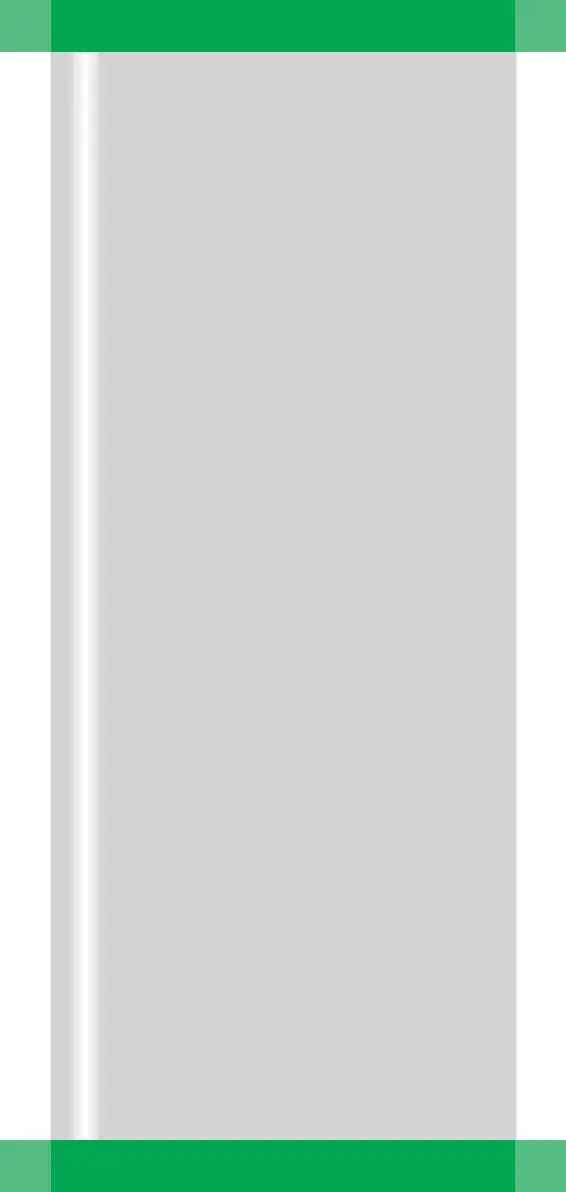ARCADIS Orbic Quick Guide
3D option
91
Apply superimposition
✧ Click OK to close the superimposition (1).
➭ The registration matrix with the superim-
position data is saved as a data object in
the reference series.
Show superimposed images
Change the display using the Image subtask
card:
(2) Side-by-Side
The reference images are shown on the
left; the sample images are displayed on
the right (similar to registration with
Landmarks).
(3) Fusions Mode
Reference images and sample images
are shown in different colors (like Visual
Registration).
Editing the display
✧ Using the right mouse button, click the
Fused MPR button on the Typ e subtask
card (4).
Change the display in the Fusion Definition
MPR dialog box (5) that appears:
❏ Mixing Ratio
Emphasize one of the two datasets
❏ Color Lookup Table
Color differentiation of the datasets
❏ Window Value
Separate windowing of the datasets
❏ Masking
Hide individual grayscale ranges in the
datasets
