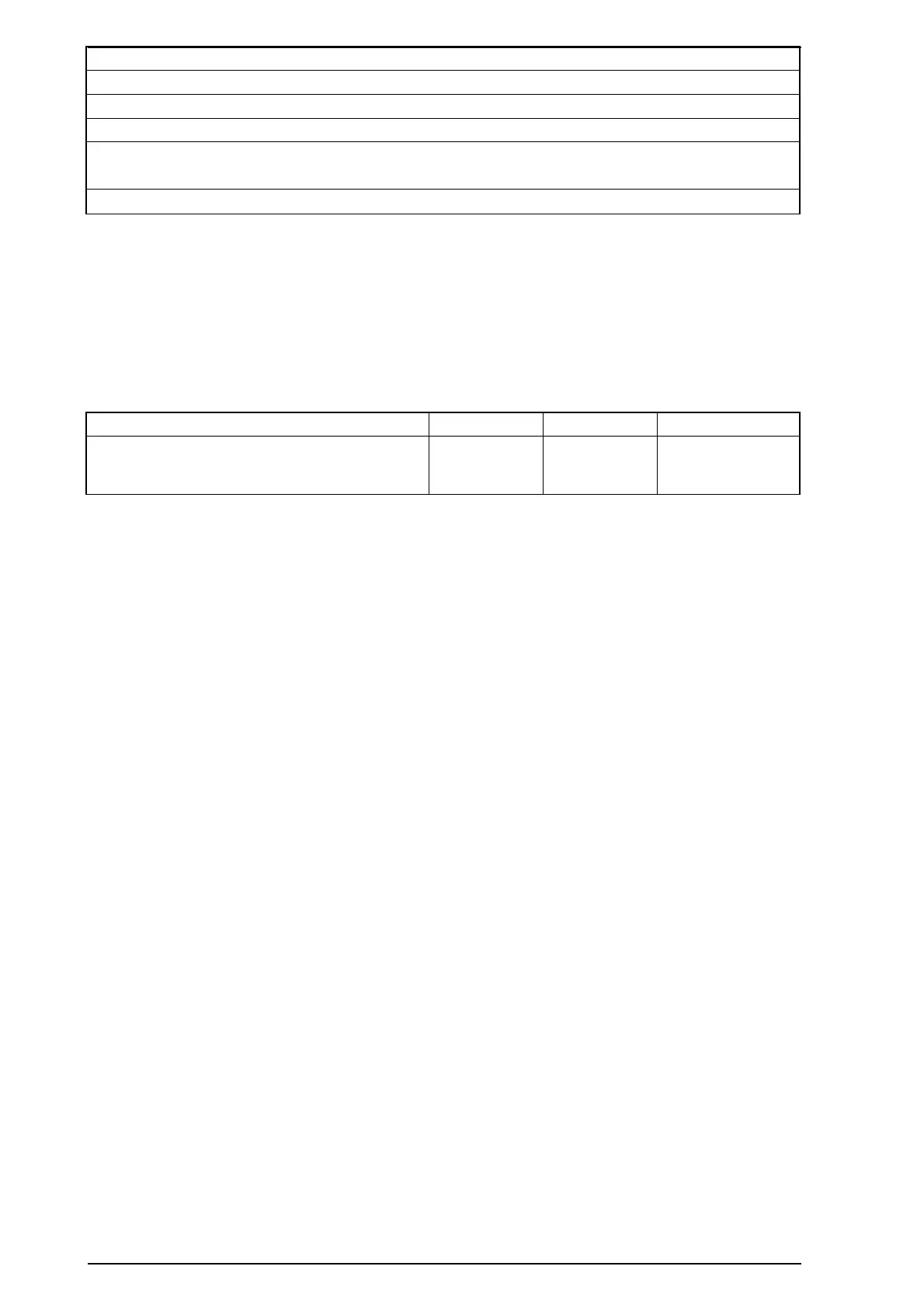7SR220 Technical Manual
Chapter 4 - Page 16 of 96 © 2017 Siemens Protection Devices Limited
Pin Relay Function
4 Output Supply +5V 50mA
5 Signal Ground (GND)
6 Output Supply +5V 50mA
7 Linked to 8 (volts free)
8 Linked to 7 (volts free)
9 Output Supply +5V 50mA
Fig. 2-7 RS232 Data Comms Pin Connections
2.7 Optional Rear EN100 Ethernet Module (COM3)
The optional ethernet interface is primarily provided for support of IEC 61850 Protocol. Support for IEC 60870-5-103
is also provided over this interface to allow connection with Reydisp Evolution and Reydisp Manager Software for
interrogation, editing and download of relay settings and other data. Ordering options are available with two RJ45
electrical connectors or with two duplex LC fibre optic connectors.
Setting Name Range/Options Default Setting Notes
LAN
Protocol
OFF
IEC60870-5-103
IEC60870-5-103
Sets the protocol
used to communicate
on the LAN port.
If this setting is set to off, access to relay data using Reydisp Evolution and Reydisp Manager Software via the
Ethernet interface is not available.
Connections to the optional EN100 Ethernet module are made on the rear underside of the relay.
Connections are made to either RJ45 sockets (electrical) or Duplex LC (fibre optic) connectors. Fibre cables should
be 62.5/125µm (or 50/125µm) multimode with LC connectors.
The two types of EN100 module work slightly differently. The optical version contains an Ethernet switch to control
the two channels. The switch will manage data from either channel as an Ethernet switch would in a network. The
electrical version connects through one channel until it detects a break in the data traffic. After a delay it will swap to
the other channel to try and re-establish communication. Either method can be thought of as providing for redundancy.
While a 61850 session is established, an operator can simultaneously connect to the device via Reydisp Evolution
or a web browser through the EN100 module.
Configuration of 61850 communication is via the Reydisp Manager software package.
