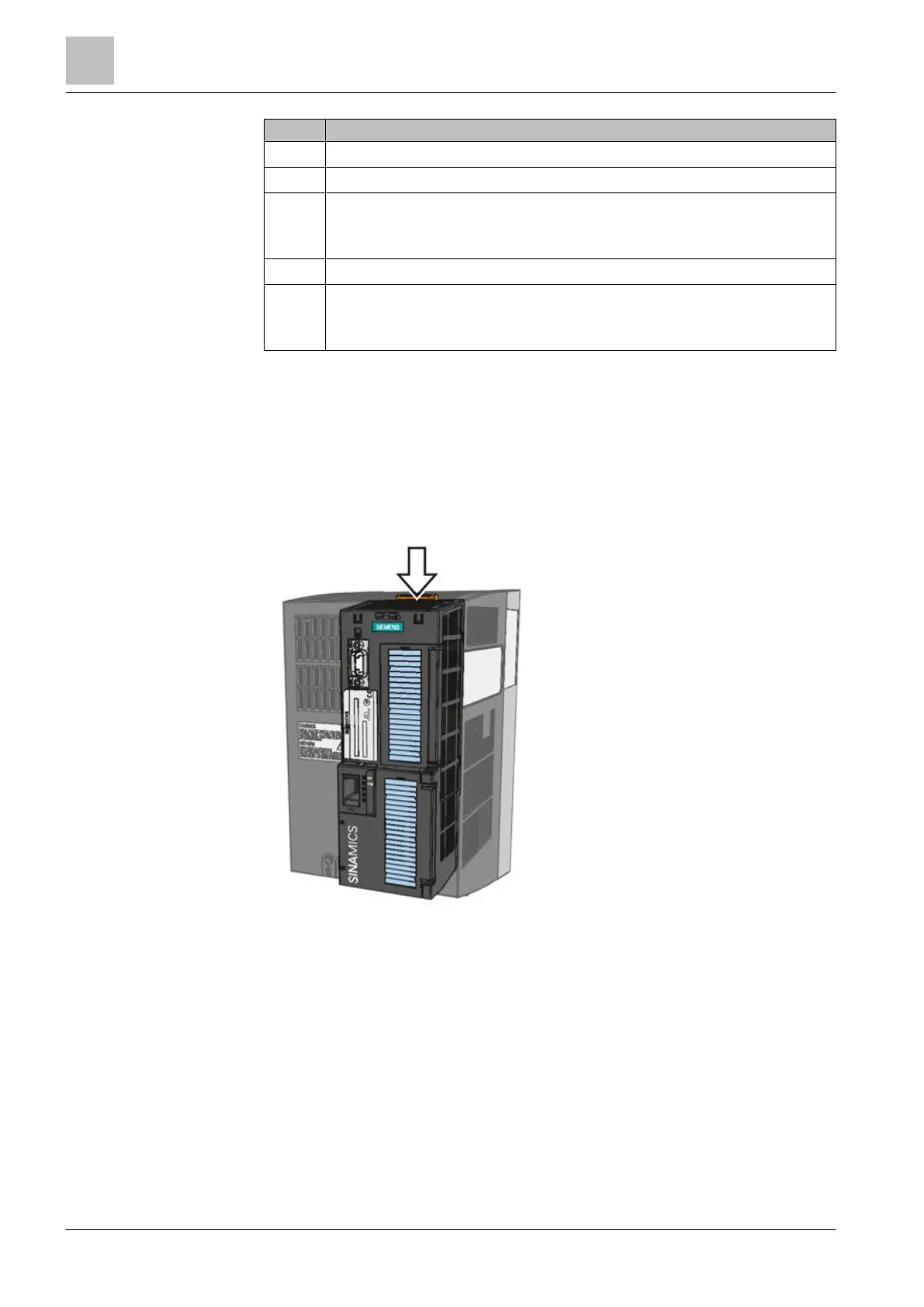Installing the Control Unit
| 98
1
Colored ferrite ring
2
Colored ferrite ring
3
Colored ferrite ring
● 1 x ferrite ring
● 1 x large cable clamp
4
Colored ferrite ring
5
Colored ferrite ring
● 2 x ferrite ring
● 3 x cable ties
5.4 Installing the Control Unit
5.4.1 Installing the Control Unit
Installing the Control Unit on an IP20 Power Module
Proceed as follows to connect Power Module and Control Unit:
Figure 16: Installing Control Unit - IP20
The Power Module has been correctly mounted (Chapter Installing the Power
Module [➙ 30]).
The device is de-energized.
1. Locate the lugs at the rear of the Control Unit in the matching recesses of the
Power Module.
2. Mount the Control Unit onto the Power Module so that it audibly snaps into
place.
