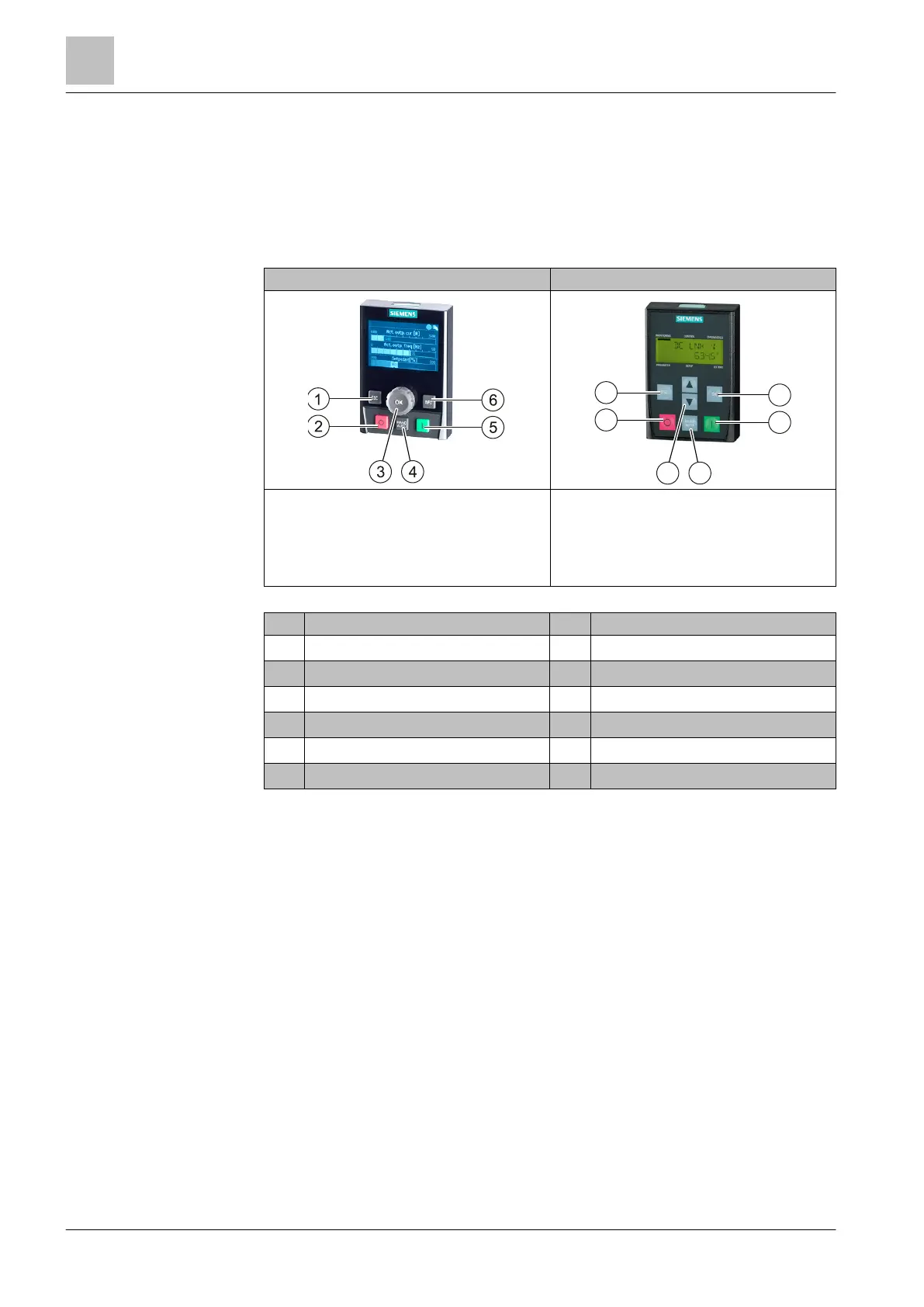| 98
4.2.3 Operator panels
Operator panels are used to commission, diagnose and control the variable speed
drive. Use of an operator panel is optional. If an operator panel is not required, it
can be replaced by a blanking cover. A variable speed drive without an operator
panel is commissioned via an external computer on which the "STARTER"
software is installed.
The following operator panels are compatible with G120P variable speed drives:
IOP-2 (Intelligent Operator Panel)
BOP-2 (Basic Operator Panel)
● Plain text display
● Menu-based operation and application
wizards
● Back-up and transfer of variable speed drive
settings
● Two-line display
● Guided basic commissioning
● Back-up and transfer of variable speed drive
settings
1 ESC 1 ESC
2 OFF 2 OFF
3 Navigation wheel and OK button 3 Arrow keys
4 MANUAL/AUTO 4 MANUAL/AUTO
5 ON 5 ON
6 INFO 6 OK
