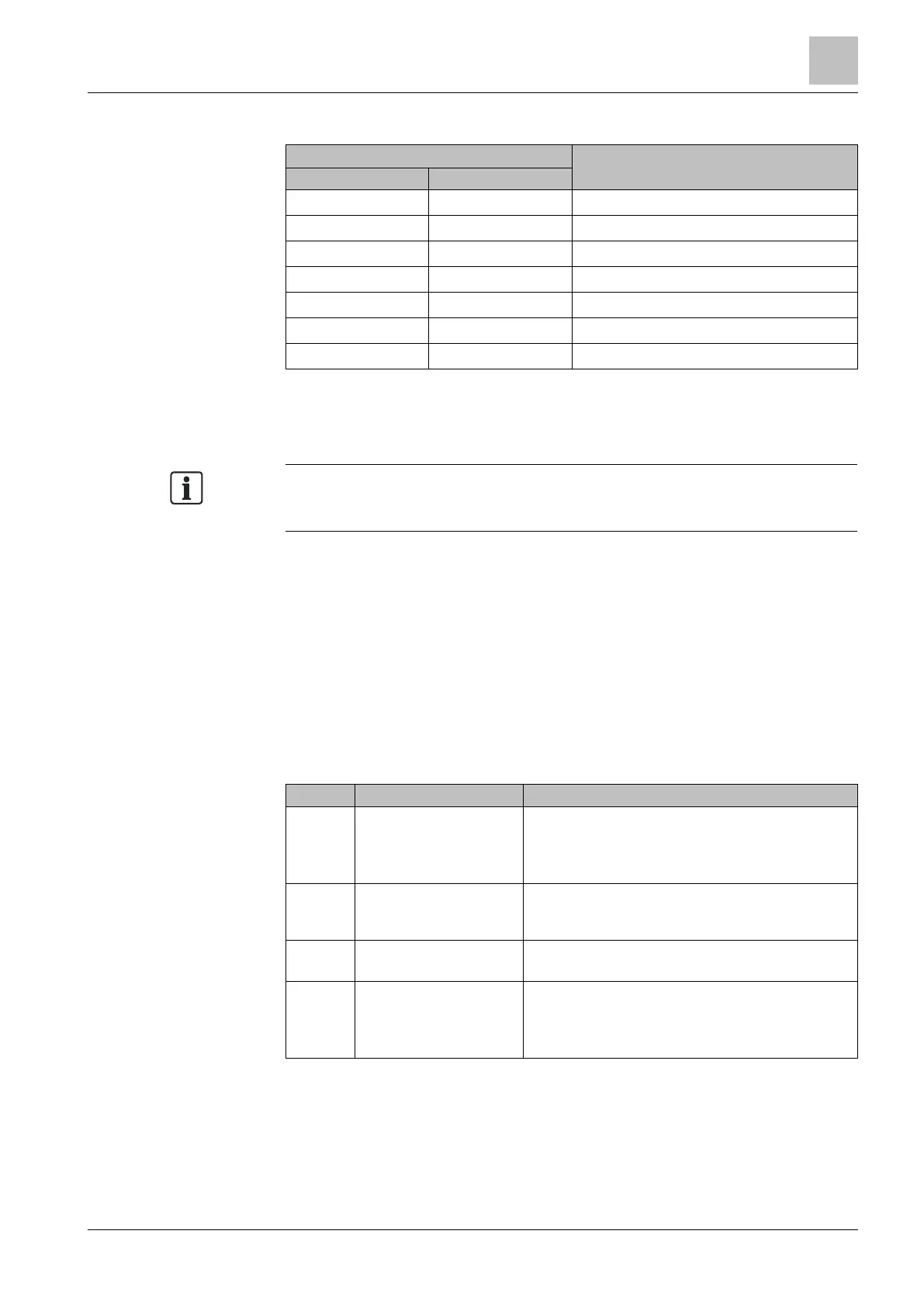Service, maintenance and fault rectification
81 |
The flashing frequencies of the LEDs have the following meaning:
Green – steady light Off No fault
Green – Slow Off Commissioning or reset to factory settings
Red – Fast Off No fault
Red – Fast Red – Fast Incorrect memory card
Green – steady light Red – steady light Receive process data
Green – steady light Red – Slow Bus active – no process data
Green – steady light Red – Fast No bus activity
8.3.2 Fault table (SW)
The table below contains only an excerpt from the list of alarms and faults. The
complete list of alarms and faults can be found in List Manual CU230P
(A5E02297932A AE).
Types of fault
Device faults fall into two different categories:
● Alarms:Alarms have no direct effect on the variable speed drive and disappear
once the cause has been removed The device and motor continue operating
normally. Alarms do not need to be acknowledged.
● Faults: A fault indicates a severe fault during variable speed drive operation. In
the event of a fault, the connected motor is shut down instantaneously.
Operation cannot resume until the fault has been cleared and the fault
message acknowledged.
Alarms
A01028 Configuration error Parameterization on the memory card has been created
with a different type of module (order number, MLFB).
Check the module parameters and recommission if
necessary.
A01098 The power supply for the
Control Unit was interrupted
for a longer period.
1. Set the date and time of day of the real-time clock:
p8400 (RTC time), p8401 (RTC date)
Deactivate the alarm: p8405 = 0.
A01590 Motor maintenance interval
lapsed
Carry out maintenance and reset the maintenance
interval (p0651).
A01900 PROFIBUS: Configuration
telegram faulty
A PROFIBUS master is attempting to establish a
connection with a faulty configuration telegram.
Check the bus configuration on the master and slave
side.
